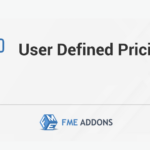In an online store, providing a streamlined and efficient shopping experience is key to keeping customers satisfied. One of the factors that can either improve or hinder this experience is the shipping process. WooCommerce provides a lot of flexibility in managing your store’s shipping options, but there may be times when you want to limit or hide certain shipping methods under specific circumstances. This is where the ability to hide shipping methods comes into play.
In this blog, we will explain why you may want to hide shipping methods, how to set it up, and how to tailor the shipping options for a better user experience. We will also explore the best practices and key use cases for hiding WooCommerce shipping methods.
Why Hide Shipping Methods in WooCommerce?
There are several reasons why store owners might want to hide certain shipping options:
- Targeting Specific User Groups
You may want to restrict shipping methods to certain customer groups, for example, hiding express shipping for users in specific locations or offering free shipping only to customers with a minimum order value. By limiting or hiding specific shipping methods, you can optimize shipping costs and improve your customer’s experience. - Customizing User Experience
A cluttered checkout page with too many shipping options can overwhelm customers. Hiding methods that are not relevant to the user helps create a cleaner, simpler, and more intuitive checkout process. - Geographic Restrictions
Certain shipping methods might only be available in specific regions or countries. Hiding irrelevant options ensures customers don’t waste time selecting unavailable services. - Product-Specific Restrictions
Some products, such as hazardous materials, may require special handling or shipping methods that are not applicable to other items. In such cases, it’s useful to hide the shipping methods that don’t apply to those products.
How to Hide Shipping Methods in WooCommerce?
WooCommerce provides multiple ways to customize shipping options, including plugins that offer advanced control over shipping methods. Let’s look at two main approaches to hiding shipping methods:
1. Hide Shipping Methods Based on Location or Other Criteria Using Conditional Logic
One of the simplest and most effective ways to hide shipping methods is by using conditional logic. WooCommerce allows you to set conditions for when specific shipping methods should appear based on user location, cart contents, or other factors. For example, you might want to hide express shipping for international orders or provide free shipping only for local customers.
Plugins like WooCommerce Conditional Shipping and Payments offer an easy way to set up these conditions. Here’s a simple guide on how to set it up:
- Install the Plugin: Install the WooCommerce Conditional Shipping and Payments plugin from the WordPress repository.
- Configure Conditions: Navigate to WooCommerce > Settings > Shipping and configure shipping zones, methods, and conditions.
- Set Visibility Rules: Set rules to show or hide shipping methods based on the conditions you define, such as cart total, shipping destination, or product type.
2. Hiding Shipping Methods Based on Cart Content
Another way to hide shipping methods is by applying conditions based on the content in the customer’s cart. For example, you might want to disable specific methods when the cart contains only digital products, or when it exceeds a certain weight.
Plugins like WooCommerce Shipping Restrictions allow you to easily create rules for shipping restrictions based on various factors like product categories, cart value, or even the weight of items in the cart.
Here’s how to set up such rules:
- Install and activate the WooCommerce Shipping Restrictions plugin.
- Go to the plugin settings and choose the criteria you want to set, such as restricting shipping methods for specific products or categories.
- Save your settings and test the checkout process to ensure the correct shipping methods are hidden.
Best Practices for Hide Shipping Method for WooCommerce
To get the most out of hiding shipping methods, here are some best practices:
- Clear Communication
Make sure customers know why certain shipping methods are not available. Use messages like “Free shipping is available for orders over $50” or “Express shipping is unavailable for international orders” to guide them. - Test Your Shipping Settings Regularly
After configuring your shipping methods, always test your store’s checkout process. Ensure that the correct shipping methods are available under the right circumstances, and make adjustments if needed. - Don’t Overcomplicate
While offering different shipping methods can be helpful, offering too many choices can confuse customers. Focus on offering relevant shipping methods and hide unnecessary ones. - Monitor Customer Feedback
Stay in touch with your customers and track their feedback to ensure your shipping options are working as intended. Sometimes, customers may have insights about improving the shipping process.
Conclusion: Enhancing the Shopping Experience by Hiding Shipping Methods in WooCommerce
Hiding shipping methods based on specific conditions helps to simplify the checkout experience, reduce confusion, and ensure that customers are presented only with relevant options. Whether it’s through geographical restrictions, product-specific shipping rules, or targeted shipping offers for certain customer segments, this functionality can streamline your store’s operations and improve overall customer satisfaction.
By using conditional logic and plugins to control which shipping methods are shown, you can tailor your store’s shipping options to meet the needs of your customers, making the shopping process smoother and more efficient. So, whether you’re aiming to reduce cart abandonment or improve the user experience, hiding shipping methods can be a key part of your WooCommerce store’s success.