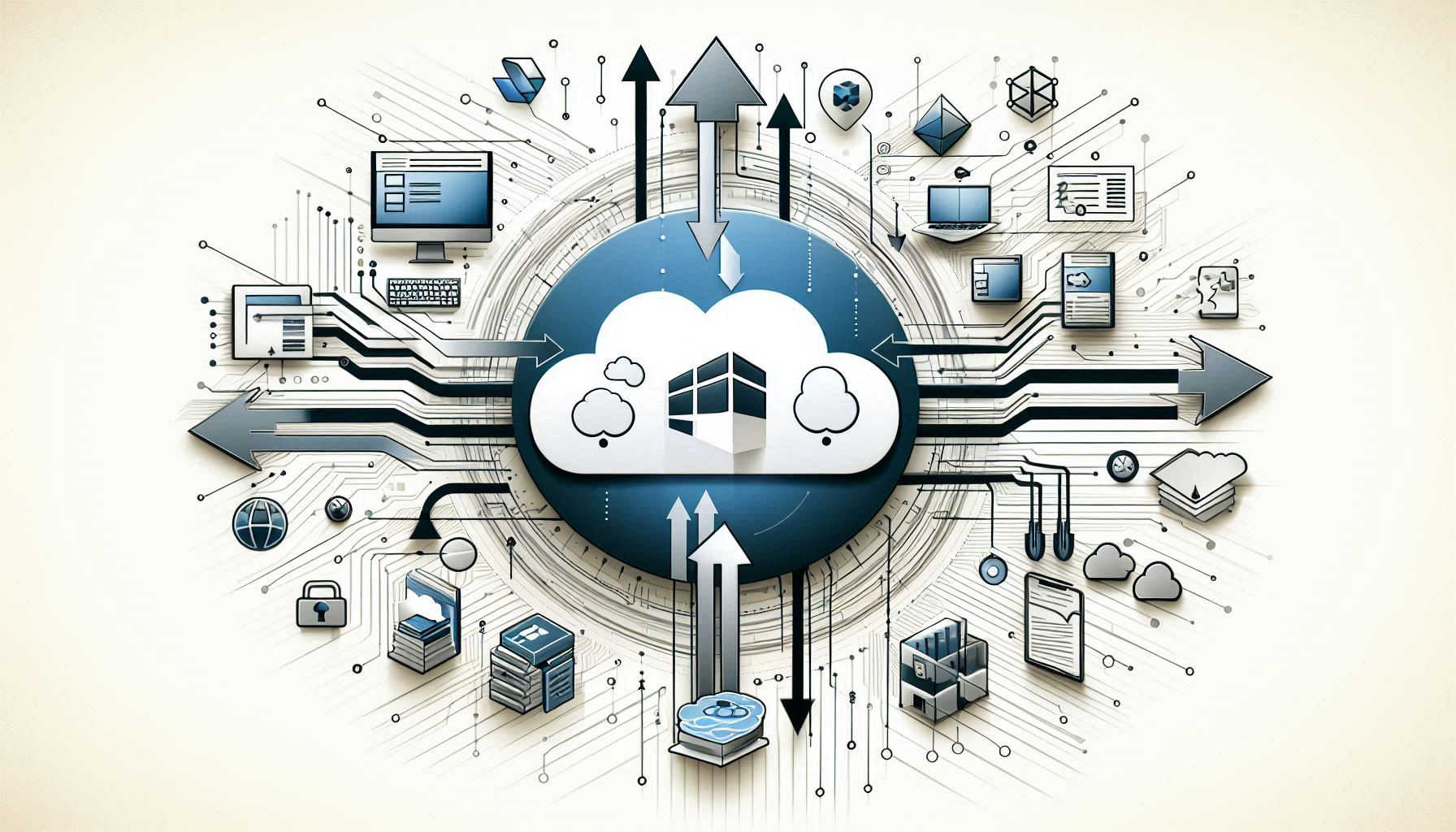In the world of construction, managing finances can be a real headache. Every new project means juggling more bills, more invoices, and more headaches. If you’re running a construction business, you know how tough it is to keep everything straight. That’s where accounting software comes in. It’s like having a personal assistant for your finances, helping you keep track of every penny without losing your mind. In this article, we’ll check out the best accounting software for general contractors in 2025. Let’s see which ones can make your life a whole lot easier!
Intersoft Systems Inc. has been helping businesses streamline their accounting and financial management since 1982.
Key Takeaways
- FreshBooks offers a user-friendly interface, making it easy for contractors to manage invoices and expenses.
- QuickBooks is a popular choice for its comprehensive financial management tools tailored for small to medium-sized construction businesses.
- Sage 300 provides robust project management and accounting features, ideal for larger construction firms.
- Procore integrates well with existing systems, offering a full suite of project management and accounting solutions.
- Foundation software is known for its excellent customer support and specialized construction accounting features.
1. FreshBooks
FreshBooks shines as a top choice for general contractors needing a straightforward accounting solution. This cloud-based tool is perfect for freelancers and small businesses, offering a simple way to handle invoices, track time, and manage payments—all from your phone or computer.
Key Features
- Invoicing: Create professional invoices in seconds, making it easy to bill your clients and get paid faster.
- Time Tracking: Automatically log billable hours to ensure accurate invoicing.
- Expense Management: Effortlessly track expenses and receipts to keep your books tax-ready.
User Experience
FreshBooks is known for its user-friendly interface, which is intuitive even for those who aren’t tech-savvy. You can easily navigate through its features without feeling overwhelmed.
Pricing
FreshBooks starts at $19 per month for its Lite plan, making it an affordable option for small businesses and freelancers.
FreshBooks is a great fit for those who want to streamline their accounting without the fuss of complex software. It’s designed to make managing your finances as simple as possible, so you can focus on what you do best—running your business.
2. QuickBooks
QuickBooks is a popular choice for many small businesses, and it’s no different for general contractors looking for the best accounting software for contractors. Although QuickBooks wasn’t initially designed with construction in mind, it has evolved to include features that cater to the industry’s unique needs. For those who run smaller construction businesses, QuickBooks offers a balance of affordability and essential features.
Key Features:
- Job costing and estimating tools
- Cash flow reporting
- Integration with project management tools like Procore
Pricing
QuickBooks offers two main pricing tiers:
- Plus: $49.50/month for the first three months, then $99/month
- Advanced: $117.50/month for the first three months, then $235/month
Both tiers provide a 30-day free trial, allowing you to test the waters before committing.
Pros
- Easy-to-use interface
- Affordable for small contractors
- Strong core accounting functions
Cons
- Not specifically designed for construction
- Requires additional integrations for full functionality
QuickBooks can be an excellent solution for construction businesses with fewer employees and projects with predictable job costs. While it might lack some advanced features found in construction-specific software, its ease of use and cost-effectiveness make it a viable option for smaller firms.
For more on how QuickBooks can fit your construction business needs, consider their QuickBooks edition tailored for construction businesses, offering essential features like initial estimates, professional quotes, and job cost tracking.
3. Sage 300
Sage 300 is a well-established accounting software tailored for construction and real estate firms. It’s been around for decades, proving its reliability to midsize and large businesses with complex financial needs. But what makes Sage 300 stand out?
- Comprehensive Features: Sage 300 isn’t just about basic accounting. It offers tools for job costing, payroll, HR, billing, and invoicing. You also get project management, document management, and business intelligence features.
- On-Premise Solution: Unlike some modern competitors, Sage 300 is an on-premise software. This means you’ll need a VPN and Remote Desktop to access it from the field, which might be a hassle for some.
- Strong Reporting Capabilities: With over 1,400 prebuilt report formats, the software lets you dive deep into your business insights. You can customize reports to get the information you need.
- Customer Support: Sage 300 is backed by a well-regarded support team, ready to help businesses make the most out of its features.
Pros:
- Long-standing reputation in construction and real estate.
- Extensive reporting and business intelligence tools.
- Robust customer service.
Cons:
- Steep learning curve due to its complexity.
- Higher costs, especially for advanced features and support.
- Dated user interface compared to newer software.
Sage 300 might not be the cheapest option, but for those who need a powerful, all-in-one solution, it’s worth considering. Just be prepared for a bit of a learning curve if you’re new to it.
4. Procore
Procore is a heavyweight in the world of construction-specific software, designed to handle everything from project management to financial oversight. It’s a robust platform that can grow with your business, adapting to your needs as they evolve. This flexibility makes it a favorite among large general contractors, though it’s versatile enough for smaller firms too.
Key Features
- Seamless Integration: Procore integrates with systems like QuickBooks, Sage, and Acumatica, ensuring that your financial data flows smoothly across platforms.
- Project Management Tools: From correspondence management to progress billing, Procore covers all bases.
- Standardized Data: All your data is standardized and searchable, minimizing errors from manual entry.
Pros and Cons
Pros:
- Unlimited users, making it scalable for large teams.
- Comprehensive communication and planning tools.
- Mobile access to drawings and documents.
Cons:
- A steep learning curve can be a hurdle initially.
- Pricing is not transparent and can be high.
User Experience
Users often praise Procore’s interface, though the initial setup can be daunting. Once you get past the learning phase, managing workflows becomes straightforward. The app is accessible on mobile devices, which is a big plus for teams on the move.
Pricing
Pricing for Procore isn’t straightforward. They don’t list prices publicly, as costs are tailored to each business. Be prepared for a potentially high price tag, as they often charge based on a percentage of your revenue.
Procore is not just software; it’s a partner in your construction projects, offering the tools you need to manage complex workflows efficiently.
For more detailed insights, including a review of Procore Software, you can explore its system overview, features, and pricing intricacies.
5. Foundation
Foundation is often hailed as America’s top construction accounting software, catering primarily to contractors and small to medium-sized construction firms. Its robust feature set includes detailed job tracking for time, money, and materials, on-demand reporting, and comprehensive payroll solutions. Foundation is designed to support construction businesses of all sizes, from small operations to large enterprises, offering numerous integrations to streamline daily operations.
Unique Features
Foundation stands out with several unique features that are particularly beneficial to construction companies, such as:
- Complex payroll systems: These are designed to handle union fringes, different state regulations, and tax jurisdictions effectively.
- Subcontractor accounting capabilities: This feature simplifies the management of subcontractors’ financials.
- Easy general ledger tracking and management: Helps keep financial records clear and organized.
- User-friendly CPA audit/review tool: Assists in simplifying the auditing process, making it more accessible.
Pros and Cons
Pros:
- Built specifically for construction, including features like retainage tracking, job costing, and progressive invoicing.
- Offers modules for time tracking and service management.
- Enables Work In Progress (WIP) and other construction-specific reporting.
- Potentially more affordable than other construction-specific software like Sage and ComputerEase.
Cons:
- No native web application, requiring a separate app for access.
- Outdated and complex user interface.
- Implementation can be cumbersome and time-consuming.
- Known for being relatively expensive given its older technology stack.
Pricing
Foundation doesn’t publicly disclose its pricing information. To get a sense of the cost for your business, you’ll need to contact them for a custom quote.
User Experience
Many users find Foundation easy to learn and use, especially for standard tasks. However, mastering its more advanced features might require some assistance. Fortunately, Foundation offers a highly-rated customer service line to help users navigate these complexities.
Foundation’s solid feature set and customer service make it a leading choice for construction accounting software. It’s often considered a runner-up for the best accounting software in the construction industry.
For those looking for a comprehensive solution, Procore is another excellent option that offers integrated construction accounting and project management features.
6. Jonas Construction
Jonas Construction is a robust accounting software solution tailored specifically for the construction industry. With over 30 years of experience, Jonas Construction has fine-tuned its platform to meet the unique needs of mechanical and specialty contractors. Its comprehensive functionality covers not just accounting, but also project management, service management, and payroll.
Key Features
- Accounting and Financial Management: Seamlessly integrates general ledger, job costing, accounts payable, and accounts receivable modules.
- Project Management: Offers tools for scheduling, equipment tracking, and document management.
- Payroll Management: Handles complex payroll needs across different jurisdictions, unions, and pay periods.
Installation Options
Jonas Construction provides flexibility with both on-premise and cloud-based installations. While the on-premise solution might be pricier initially, the overall investment balances out over a few years.
Training and Support
Jonas Construction excels in customer support, offering 24/7 assistance via phone and email. During implementation, users have access to training videos, webinars, and extensive documentation.
Pros and Cons
- Pros:
- Cons:
Jonas Construction is an integrated construction software solution that streamlines accounting, payroll, service, and project management, helping users save time and maximize profitability. Learn more about Jonas Construction.
7. Acumatica
Acumatica is a standout choice for general contractors looking for a comprehensive accounting solution that integrates seamlessly with other business processes. This cloud-based platform brings together financials, project accounting, and customer management into one cohesive system.
Key Features
- Project Accounting: Acumatica’s project accounting module is a game-changer. It ties directly into the general ledger, accounts payable, and payroll, offering real-time insights into project costs.
- Integrated CRM: Manage customer relationships effectively with built-in CRM tools. This feature ensures you keep track of client interactions and maintain strong business relationships.
- Mobile Capabilities: Stay connected on the go with Acumatica’s mobile functionality, allowing you to access vital data anywhere.
Pros and Cons
Pros:
- Highly scalable to grow with your business.
- Strong reporting tools for detailed financial insights.
- Accessible from anywhere due to its cloud-based nature.
Cons:
- Customizations can be tricky and might require specialized knowledge.
- New users may face a steep learning curve initially.
Integrations
Acumatica supports a variety of integrations to enhance its functionality. These include popular tools like Smartsheet, Procore, Shopify, and DocuSign, among others.
Acumatica’s all-in-one approach makes it a top contender for contractors who need a robust, flexible, and integrated accounting solution.
For more detailed insights into Acumatica’s features, you can explore Acumatica’s core features, which include financials, reporting, payroll, and more.
8. Knowify
Knowify is a cloud-based accounting software that stands out for its user-friendly interface and extensive functionality, making it a solid choice for general contractors. It simplifies many of the day-to-day tasks that can bog down contractors, like time tracking and invoicing.
Key Features
- Cloud-Based Access: Being fully cloud-based, Knowify allows your team to clock in and out using a mobile app, which is great for workers on the go.
- Invoicing Tools: You can manage your entire invoicing process within the platform, from creating purchase orders to sending invoices. Plus, you can include an electronic payment link to speed up payments.
- Subcontractor Management: This feature cuts down on paperwork, eliminating the need for physical timesheets and reducing the hassle of managing forms between job sites and the office.
Integrations
Knowify integrates with several other platforms to extend its functionality, including:
- QuickBooks
- Square
- ClockShark
- CompanyCam
Pricing
- 14-day free trial
- Plans start at $186 per month
Pros and Cons
Pros:
- Easy to use
- Excellent for mobile teams
- Strong location features
Cons:
- Limited customization options
- Primarily designed for contractors, so it might not fit other business models
Knowify can transform how contractors manage their projects, offering a modern solution to traditional paperwork hassles. With its robust features and ease of use, it’s a game-changer for those in the construction industry.
9. DelTek ComputerEase
DelTek ComputerEase has been a staple in the construction accounting world since the early ’80s. It’s got a reputation for being user-friendly and packed with features that cater specifically to construction businesses. With over 6,000 contractors relying on it, this software is clearly doing something right.
Key Features
- Job Costing: This feature lets you track every penny spent on a project, from labor to materials. It’s a lifesaver for keeping projects on budget.
- Payroll Integration: Payroll is seamlessly integrated with job costing, making it simple to apply different tax and pay rates per job.
- Reporting: Hundreds of standardized reports are available, plus the Qtool for custom reporting needs.
Pros
- User-focused product development.
- Strong training and support resources.
- Excellent payroll and reporting capabilities.
Cons
- Limited integration with other construction software.
- Pricing details are not readily available.
DelTek ComputerEase offers both cloud-based and on-premise solutions, so you can choose what works best for your business. The reporting tools are especially robust, helping you keep an eye on profit and loss, and compare estimates to actual costs. If you’re in construction and need something reliable and easy to use, this might just be your go-to software.
10. CMiC
CMiC has carved a niche as a comprehensive construction management software, offering a suite of tools that cater to both small and large construction firms. Its all-in-one platform integrates accounting, project management, and even human capital management, making it a versatile choice for contractors looking to streamline operations.
Key Features
- Scalability: CMiC adapts to the needs of various business sizes, offering both cloud-based and on-premise solutions.
- Accounting Capabilities: With features like budgeting, forecasting, and a centralized financial database, it simplifies financial management.
- Project Management: Provides tools for effective project tracking and reporting, ensuring all team members are on the same page.
Pros and Cons
- Pros:
- Real-time collaboration through its mobile app.
- Advanced reporting features.
- Strong customer support and training resources.
- Cons:
- Initial setup can be lengthy.
- Some users find the system can be slow.
CMiC’s ability to centralize all project communications and documents ensures that everyone from the office to the field is accessing the most up-to-date information.
For those seeking a robust, all-in-one solution, the CMiC Construction Platform stands out as an effective choice, offering comprehensive functionalities that meet diverse user needs.
11. Buildertrend
If you’re in construction, Buildertrend might just be the tool you didn’t know you needed. It’s a powerhouse for project management teams, offering everything you need to keep your projects on track. From scheduling to budgeting, Buildertrend has got you covered.
Key Features
- Project Management: Keep all your tasks organized and ensure everyone is on the same page.
- Time Tracking: Log hours easily and make sure your team is working efficiently.
- Real-Time Reporting: Get instant insights into how your project is doing, financially and operationally.
Integrations
Buildertrend plays well with others, integrating smoothly with tools like QuickBooks, Xero, and Gusto HR/Payroll. This makes it easier to handle your finances and payroll without switching between different systems.
Pricing
Starting at $99 per month, billed annually, Buildertrend offers a free demo so you can check out its capabilities before you commit.
Using Buildertrend can transform how you manage projects, making everything from bidding to billing a breeze.
Pros and Cons
Pros:
- Enhances communication and collaboration within teams.
- Mobile app access for updates on the go.
- Comprehensive financial management features.
Cons:
- Can be a bit complex to learn initially.
- Integration options, while good, could be expanded further.
In short, Buildertrend is a solid choice for those looking to streamline their construction management processes. Whether you’re a home builder or a contractor, the features it offers are designed to make your life easier and your projects more successful.
12. CoreCon
CoreCon is a handy tool for general contractors, particularly when it comes to preconstruction and job tracking. What makes CoreCon stand out is its ability to turn estimates into trackable cost codes. This allows project managers to keep a close eye on expenses, ensuring everything stays on track.
Key Features
- Preconstruction Management: CoreCon simplifies the process of handling leads and bidding, which is crucial before any actual work begins. Without efficient lead management, there are no jobs to work on.
- Cost Database: Quickly create cost estimates and proposals, helping you win more jobs that are profitable.
- Invitation to Bid (ITB): Broadcast upcoming job opportunities to suppliers and subcontractors with ease.
Integrations
CoreCon works well with other systems, integrating smoothly with QuickBooks, Sage, SAP Business One, and Xero. This connectivity makes it easier to manage various aspects of a project without constantly switching between platforms.
CoreCon is a user-friendly tool that effectively converts estimates into trackable cost codes, enabling project managers to maintain better control over their jobs.
Pros and Cons
Pros:
- Real-time collaboration via mobile apps
- Advanced reporting features
- Comprehensive project management capabilities
Cons:
- Steep learning curve
- Pricing details are not transparent
For those looking to manage projects efficiently, CoreCon offers a comprehensive solution that brings together various aspects of construction management into one platform.
13. CoConstruct
CoConstruct is a top choice for home builders and remodeling teams. It’s designed to make the chaotic world of construction a bit more manageable. With CoConstruct, communication is key. It allows seamless interaction between you, your clients, and subcontractors, ensuring everyone stays in the loop.
Key Features:
- Bidding and Proposals: CoConstruct simplifies the process of creating and managing bids. You can generate, compare, and store bids all in one place, which is super handy if you’re dealing with multiple projects.
- Project Management: The software helps you keep track of everything from timelines to budgets, making sure your projects stay on schedule and within budget.
- Client Communication: With CoConstruct, you can easily update clients on project progress through emails, texts, or push notifications. This keeps everyone informed and reduces misunderstandings.
Pros and Cons:
- Pros:
- 30-day money-back guarantee
- User-friendly interface
- Comprehensive bidding tools
- Cons:
- Limited reporting capabilities
- Few integration options
Pricing:
CoConstruct offers a free demo for you to test out its features. After that, pricing starts at $399 per month. While it may seem steep, the efficiency it brings to managing complex projects can be worth the investment.
CoConstruct is like having an extra team member who never sleeps, keeping your projects organized and your clients happy. If you’re in the construction business and looking for a tool that simplifies communication and project management, this might be the one for you.
In summary, CoConstruct is a solid choice for those in the construction industry who need to streamline their project management and communication processes. It’s especially useful for teams that frequently handle proposals and bids. If you’re tired of juggling multiple tools and want something that brings everything together, give CoConstruct a try.
14. Sage Paperless Construction
Sage Paperless Construction is a standout when it comes to managing documents in the construction industry. If you’re tired of drowning in paperwork, this software might be your new best friend. By going digital, it aims to cut down on the chaos and mess that paper can bring to a construction site.
Key Features
- Document Management: Store, organize, and retrieve construction documents easily.
- Mobile Access: Capture and upload documents directly from your mobile device.
- APFlow: Review and approve documents digitally, whether you’re in the office or on-site.
Integrations
- Sage 100 Contractor
- Sage 300 Construction and Real Estate
- Sage Intacct
Going paperless isn’t just about saving trees—it’s about making your workday smoother and less stressful.
Pros and Cons
Pros:
- User-friendly interface
- Designed for mobile use
- Strong documentation controls
Cons:
- Pricing isn’t straightforward
- Requires a Sage product as your primary accounting software
Sage Paperless Construction is a solid choice if you’re looking for the best accounting software for construction, particularly if document management is your main pain point. With its efficient digital processes, it could be a game-changer for your business.
15. Viewpoint Vista
Viewpoint Vista stands out as a top choice for contractors who need a comprehensive suite of integrated tools, covering everything from accounting to project management. This software is designed to streamline operations by centralizing all critical data in one platform.
Key Features
- Integrated Tools: Manage accounting, project management, human resources, and service management all in one place. This integration ensures that all aspects of your business are connected and accessible.
- Customizable Dashboards: Tailor your dashboard to display the metrics that matter most to your business, making it easier to track progress and make informed decisions.
- Real-Time Data Access: Access up-to-date information on projects, finances, and resources, allowing for quick adjustments and proactive management.
Benefits
- Enhanced Collaboration: With all teams accessing the same data, communication and collaboration are improved across departments.
- Improved Efficiency: By reducing the need to switch between multiple systems, Vista saves time and minimizes errors.
- Scalability: As your business grows, Vista can grow with you, offering additional modules and features to meet expanding needs.
Choosing the right software can transform how your business operates, making tasks easier and more efficient.
Considerations
- Learning Curve: Some users may find the initial setup and learning process challenging, but the long-term benefits often outweigh the initial hurdles.
- Cost: While the investment might be higher than other solutions, the comprehensive features and potential for ROI make it worthwhile.
In summary, Viewpoint Vista is a robust tool for contractors looking to integrate and streamline their business operations. Its comprehensive suite of integrated tools ensures that all facets of a construction project are managed efficiently, making it a valuable asset for any growing business.
16. RedTeam
RedTeam is a robust construction management software designed specifically for general contractors. It stands out for its comprehensive suite of tools that streamline project management, financials, and collaboration. For contractors looking to keep everything under one roof, RedTeam offers a unified platform to manage all aspects of construction projects.
Key Features
- Project Management: RedTeam provides tools to plan, execute, and monitor projects in real-time. This includes scheduling, task assignments, and progress tracking.
- Financial Management: With RedTeam, managing budgets, expenses, and invoicing becomes straightforward. It integrates seamlessly with accounting systems to ensure financial accuracy.
- Collaboration Tools: The platform facilitates communication among team members, subcontractors, and clients, ensuring everyone stays informed.
Pros and Cons
Pros:
- Comprehensive project management features
- Easy integration with existing accounting software
- Strong focus on team collaboration
Cons:
- Can be overwhelming for small teams due to its extensive features
- Requires a learning curve for new users
RedTeam is like the Swiss Army knife of construction software—packed with tools, but you need to know how to use them effectively.
Pricing
RedTeam offers a subscription-based pricing model, which varies based on the size of the team and the specific features required. While pricing details are not publicly disclosed, potential users can request a custom quote based on their needs.
17. JOBPOWER
For general contractors, keeping track of financials can be quite a task. JOBPOWER simplifies this with its specialized features. Tailored for construction, it manages everything from accounting to project management.
Key Features
- Comprehensive Accounting Modules: JOBPOWER covers all the bases with modules for accounts payable, accounts receivable, and general ledger.
- Project Management Tools: It includes tools for job costing and contract management, making it easier to keep projects on track and within budget.
- Payroll Processing: With multi-state support, JOBPOWER handles complex payroll scenarios, ensuring compliance with various local regulations.
Benefits for Contractors
- Integrated System: Having accounting and project management in one place reduces the hassle of switching between different software.
- User-Friendly Interface: Even if you’re not tech-savvy, JOBPOWER’s interface is designed to be intuitive.
- Detailed Reporting: Generate reports that provide insights into project costs and financial health.
JOBPOWER stands out for its ability to streamline operations, making it a solid choice for contractors who need a reliable accounting solution.
While DelTek ComputerEase is often praised for its cost management features, JOBPOWER offers a robust alternative for those prioritizing payroll and project integration.
18. Rhumbix

Rhumbix is a game-changer for construction sites, offering a mobile platform that boosts efficiency right on the job. Designed to streamline operations, it gives contractors the tools they need to manage projects with ease.
Key Features:
- Real-time Collaboration: With apps available on both Android and iOS, teams can stay connected and collaborate no matter where they are.
- Advanced Reporting: Detailed reports help in tracking project progress and identifying potential hiccups early on.
- Comprehensive Project Management: From tracking labor hours to managing budgets, Rhumbix covers all bases.
Pros and Cons
Pros:
- Real-time collaboration via mobile apps
- Advanced reporting features
- Comprehensive project management capabilities
Cons:
- Steep learning curve
- Pricing details are not transparent
Rhumbix recently secured $14.3 million in a Series B funding round, showing strong investor confidence and paving the way for further enhancements to its platform. This funding is a testament to its potential in revolutionizing construction site management.
Rhumbix stands out by bringing efficiency and connectivity to the forefront of construction management. Its mobile-first approach ensures that teams are always in sync, regardless of their location.
For general contractors looking to improve site operations and communication, Rhumbix offers a robust solution, albeit one that requires some initial learning and investment. But once mastered, it can significantly improve productivity and project outcomes.
19. ZipBooks
ZipBooks is a straightforward yet powerful accounting solution that caters to small businesses, freelancers, and contractors. It’s designed to make managing your finances as painless as possible. With ZipBooks, you can send invoices, track time, and manage payments all from one place.
Key Features
- Invoicing: Create professional invoices in seconds and send them directly to clients.
- Time Tracking: Automatically log billable hours and ensure accurate client billing.
- Payments: Accept online payments quickly and securely.
Benefits for General Contractors
- Efficiency: Streamline your financial processes with easy-to-use tools.
- Cost-Effective: Offers basic yet effective accounting tools without breaking the bank.
- Flexibility: Manage finances from anywhere, ideal for contractors on the move.
ZipBooks might not have all the bells and whistles of some bigger names, but what it does, it does well. It’s perfect for those who need essential features without the complexity.
For general contractors looking for a simple solution to monitor profits and losses, ZipBooks provides a reliable platform to manage business finances effectively.
20. Briq
Briq is carving out a niche in the construction industry with its innovative approach to accounting and financial management. This software is tailored to meet the unique needs of general contractors, offering a suite of tools designed to streamline financial operations.
Key Features of Briq:
- Automated Budget Tracking: Briq provides real-time insights into budget allocations and expenditures, ensuring that projects stay on track financially.
- Integrated Financial Planning: The software integrates financial planning with project management, allowing for seamless coordination between teams.
- Advanced Analytics: With powerful analytics, Briq helps contractors make informed decisions by highlighting financial trends and potential areas for cost savings.
Briq stands out in the crowded field of construction accounting software by offering tools that not only simplify financial management but also enhance project efficiency.
Why Choose Briq?
- User-Friendly Interface: Designed with the user in mind, Briq’s interface is intuitive and easy to navigate.
- Customizable Reports: Generate reports that are tailored to your specific project needs, providing clarity and actionable insights.
- Scalability: Whether you’re managing a small project or a large-scale operation, Briq scales to meet your business requirements.
For general contractors looking to enhance project management and financial oversight, Briq offers a compelling solution that bridges the gap between accounting and construction management.
21. Ventus

Ventus is carving out a niche in the construction accounting software landscape with its focus on simplicity and efficiency. For general contractors looking to streamline their operations, Ventus offers a straightforward solution without the noise of unnecessary features.
Key Features
- Intuitive Interface: Designed with the user in mind, Ventus makes it easy for even the least tech-savvy users to get up to speed quickly.
- Cost Tracking: Keep tabs on project expenses effortlessly, ensuring you’re always on budget.
- Real-time Reporting: Access up-to-date financial data to make informed decisions without delay.
Benefits
- Simplicity at its Best: Unlike other complex systems, Ventus focuses on what matters most, offering a clean and user-friendly experience.
- Enhanced Collaboration: Teams can easily share data and insights, leading to better project coordination.
- Scalability: As your business grows, Ventus can scale with you, accommodating more projects and users without a hitch.
Ventus is ideal for those who want a no-fuss accounting solution that still delivers powerful results. It’s all about getting the job done efficiently.
Pricing
Ventus offers competitive pricing with a tiered structure to suit different business sizes. Whether you’re a small contractor or a larger firm, there’s a plan for you.
Conclusion
Ventus stands out for its ease of use and focus on essential features. If you’re tired of overly complex systems, Ventus might just be the breath of fresh air you need. For those interested in comprehensive solutions, check out our top-rated Electrical Contractor software with Inventory Management features for 2025.
22. plexxis
Plexxis is a powerhouse in the construction accounting software landscape, designed specifically for contractors who need robust solutions tailored to their needs. This software stands out for its unique ability to streamline complex workflows, ensuring that every aspect of a project is accounted for efficiently.
Key Features
- Integrated Platform: Plexxis offers a fully integrated system that combines accounting, project management, and field operations in one place. This integration minimizes the need for third-party applications, reducing potential errors and saving time.
- Real-Time Data: With Plexxis, contractors can access real-time data, which helps in making informed decisions quickly. This feature is crucial for maintaining project timelines and budgets.
- Customization: The software provides customizable dashboards and reports, allowing users to tailor the interface to their specific needs, ensuring that they have the right information at their fingertips.
Benefits
- Efficiency Boost: By centralizing all operations, Plexxis significantly boosts efficiency, allowing teams to focus on what they do best—building.
- Cost Management: The software provides detailed insights into costs, helping contractors manage budgets more effectively and avoid overspending.
- User-Friendly Interface: Despite its comprehensive features, Plexxis is known for its user-friendly interface, making it accessible even for those who are not tech-savvy.
Plexxis is not just software; it’s a partner in your construction projects, providing the tools and insights needed to succeed in a competitive market.
If you’re exploring alternatives to Plexxis, you might want to discover the leading alternatives to Handoff available in 2025, which include comparisons of ratings, reviews, pricing, and features. This can help you find the best fit for your specific needs.
23. Sage 100
Sage 100 Contractor is a versatile software solution that has carved a niche for itself among midsize construction firms. Formerly known as Sage Master Builder, this software offers a robust set of features that cater specifically to the needs of construction businesses. It’s especially popular for its construction-specific features, available at a reasonable price.
Key Features
- Construction-Specific Tools: Sage 100 provides tools beyond basic accounting, including estimating and project management, making it a comprehensive choice for construction professionals.
- Customizable Dashboards: The software offers customizable dashboards and built-in reports, allowing users to gain insights into project status, costs, and profitability.
- Integration Capabilities: While it excels in many areas, one limitation is its fewer integrations compared to similarly-priced software.
Pros and Cons
Pros:
- Strong customer service and training resources.
- Offers construction-specific features at a reasonable price.
- Provides functionality beyond accounting, such as estimating and project management.
Cons:
- Steeper learning curve for new users transitioning from simpler platforms.
- The on-premise solution can be cumbersome compared to cloud-based alternatives.
Sage 100 Contractor is an excellent choice for those upgrading from general accounting software to a construction-specific solution. However, be prepared for a bit of a learning curve if you’re new to the platform.
Final Thoughts
Sage 100 Contractor stands out for its ability to manage multiple aspects of a construction business efficiently. For midsize contractors looking for a comprehensive software solution, it provides a solid balance of features and affordability. Despite its dated interface, its extensive training resources help ease the transition for new users.
24. Accounting
Accounting software is a must-have for general contractors. It helps them stay on top of their finances, manage expenses, and ensure profitability. In the construction world, accounting isn’t just about crunching numbers; it’s about keeping projects on track and budgets in check.
Why Accounting Software Matters
- Project Tracking: Construction projects involve numerous expenses, from materials to labor. Accounting software helps track these costs accurately.
- Budget Management: Keeping projects within budget is crucial. The right software aids in monitoring spending and forecasting future expenses.
- Financial Reporting: Contractors need detailed reports to make informed decisions. Accounting tools provide insights into financial health.
Key Features to Look For
- Job Costing: This feature allows contractors to allocate costs to specific projects, ensuring accurate tracking and billing.
- Revenue Recognition: Essential for understanding when and how much revenue should be recognized during a project.
- Construction Billing: Supports various billing methods like time and materials or percentage completion.
Accounting software for contractors isn’t just about managing money. It’s about having the right tools to ensure every project runs smoothly and profitably.
For those in the construction industry, choosing the right accounting software can make all the difference. Whether you’re a small contractor or a large firm, finding software that fits your needs is essential. Consider exploring options like QuickBooks for comprehensive financial management tailored to construction needs.
25. Hub and more
In the fast-paced world of general contracting, finding the right accounting software can make a huge difference. Hub and more is a category that includes a variety of tools designed to streamline your business operations, from accounting to project management.
Features to Look For
When choosing an accounting solution, consider the following features:
- Ease of Use: The software should be intuitive, allowing you to manage your finances without a steep learning curve.
- Integration Capabilities: Look for tools that can easily integrate with other software you use, like project management or payroll systems.
- Scalability: As your business grows, your software should be able to handle increased demands.
Popular Options
- FreshBooks: Known for its user-friendly interface, FreshBooks is great for small to medium-sized contractors.
- QuickBooks: A versatile option that offers robust accounting features suitable for various business sizes.
- Sage 100: Offers comprehensive accounting tools tailored for construction businesses.
Benefits of Using Accounting Software
Accounting software can offer numerous benefits:
- Time Savings: Automate repetitive tasks like invoicing and payroll.
- Improved Accuracy: Reduce human error by relying on software to handle calculations.
- Financial Insights: Gain a clearer picture of your business’s financial health through detailed reports.
Implementing the right accounting software isn’t just about managing numbers; it’s about freeing up time to focus on what you do best—building and managing projects.
In conclusion, choosing the right accounting software is crucial for efficiency and growth in the construction industry. Whether you opt for a well-known platform or explore lesser-known options, make sure it aligns with your business needs.
Conclusion
So, there you have it. Picking the right accounting software for your construction business in 2025 isn’t just about crunching numbers—it’s about finding a tool that fits your unique needs. Whether you’re a small contractor or a big commercial developer, there’s something out there for you. From managing costs to keeping your projects on track, the right software can make a world of difference. It’s all about making your life easier and your business more efficient. So, take your time, weigh your options, and choose wisely. After all, the right choice today can set you up for success tomorrow.
Frequently Asked Questions
What is construction accounting software?
Construction accounting software is a tool that helps contractors and construction professionals keep track of money flowing in and out of their businesses. It is designed specifically to handle the unique needs of the construction industry, like job costing and retainage.
Why do contractors need specialized accounting software?
Contractors need specialized accounting software because it helps manage project costs, streamline financial processes, and reduce the risk of mistakes. This type of software is tailored to handle the specific challenges of the construction industry.
Can general accounting software be used for construction businesses?
While general accounting software can be used by smaller subcontractors or specialty businesses, construction-specific software is often better suited for handling complex projects, as it includes features like job costing and project management.
What are some features to look for in construction accounting software?
When choosing construction accounting software, look for features like scalability, integration with other tools, ease of use, and strong security measures. These features help ensure the software meets your business needs and protects sensitive data.
How much does construction accounting software cost?
The cost of construction accounting software varies depending on the provider and the specific features you need. Some vendors offer transparent pricing, while others require a consultation to determine the cost based on your business’s needs.
Is cloud-based or on-premise software better for construction accounting?
Cloud-based software allows access from anywhere with an internet connection, making it more flexible for many businesses. However, on-premise software might be preferred by those who want more control over their data and infrastructure.