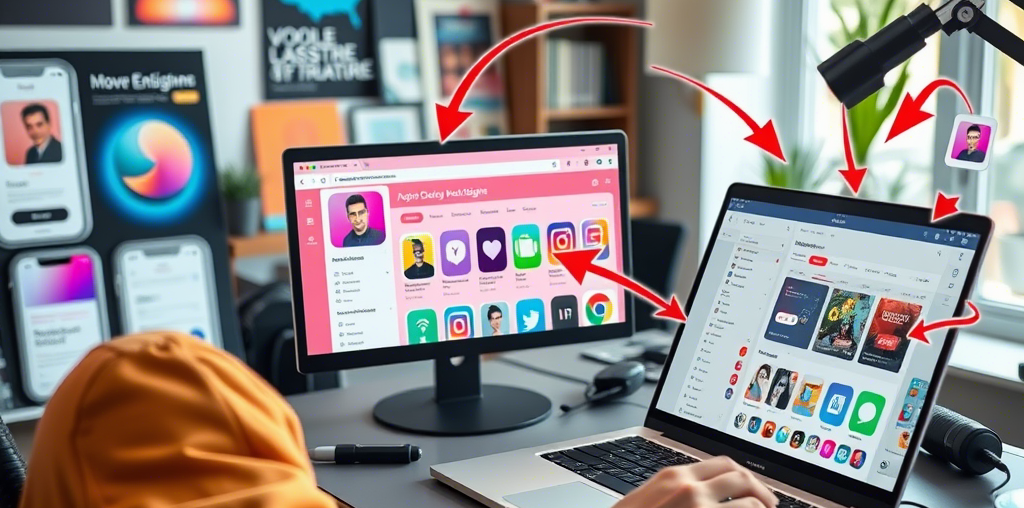Introduction
In today’s competitive world of mobile apps, simply having a great product is not enough to stand out. A successful presence on the App Store requires a well-thought-out and strategic approach. Customizing your App Store theme is a crucial step towards grabbing attention, increasing conversions, and establishing credibility with potential users. This detailed guide will take you through the process of optimizing every aspect of your app’s store listing, from visuals to copywriting, to ensure that your app shines amidst tough competition.
Enhancing Testing: Ensure readability by previewing your icon across various sizes.
Pro Tip: Utilize A/B testing tools such as StoreMaven for comparing different icon versions.
How to Enhance Screenshots for Improved Conversions?
Screenshots serve as a visual showcase for your app. Maximize their effectiveness by:
- Showcasing Core Features: Highlight 3–5 key functionalities.
- Adding Contextual Captions: Use concise text to explain benefits.
- Order Priority: Feature the most compelling screenshot first.
Steer clear of generic visuals and focus on real in-app experiences.
Step 3: Craft an Engaging Preview Video
A 15–30 second video can elevate user engagement by up to 35%. Here are some tips for success:
- Capture Attention Early: Engage viewers within the first 3 seconds.
- Visual Demonstration: Showcase the app’s UI and features.
- Include Subtitles: Cater to users who watch videos without sound.
Regularly update videos to showcase new features or seasonal promotions.
Step 4: Compose a Compelling App Description
Your app description should strike a balance between creativity and clarity. Organize it as follows:
- Grabber: Begin with a captivating one-liner (e.g., “Revamp your fitness journey in just 10 minutes a day!”).
- Features: List key points for quick comprehension.
- Call to Action: Conclude with a persuasive prompt to download the app.
Tailor descriptions resonate culturally with different regions.
Optimizing Keywords for Your App Listing
Keyword optimization is key for enhancing discoverability. Leverage tools like Sensor Tower or AppTweak to:
- Identify high-traffic, low-competition keywords.
- Integrate keywords naturally into titles and descriptions to avoid overloading.
- Keep an eye on competitors’ keywords for potential opportunities.
Focus on user-searched phrases like “budget tracker app” or “offline workout planner.”
Step 5: Harness User Reviews and Ratings
Positive reviews establish credibility. Encourage feedback by:
- Prompting users post-interaction (e.g., after completing a level).
- Professionally responding to negative reviews.
Keep the tone of your responses creative to engage users effectively.- Enhancing your description or marketing by showcasing testimonials.
Aim for a 4.5+ star rating to increase organic downloads.Creating a unique presence on your App Store requires continuous creativity, data scrutiny, and user-focused strategies. By enhancing all aspects — from your icon to tailored descriptions — you will construct a consistent and engaging story that boosts downloads. Keep in mind, a finely-tuned App Store Theme is not only about looks; it serves as a strategic asset for advancement in a competitive online environment. Initiate these actions today to unleash your app’s full capabilities!
Step 6: Experiment with A/B Testing for Optimal Results
Even minor adjustments can have a significant impact on user engagement. Try out the following variations:
- Rearrange the sequence of screenshots.
- Test different video styles, such as tutorial or cinematic formats.
- Experiment with varied descriptions and calls to action (CTAs).
Utilize Apple’s Product Page Optimization tool for performance comparison.
Why Regularly Updating Your App Store Theme is Crucial
Absolutely! Keeping your listing fresh with visual and copy updates is key. Consider incorporating seasonal themes, new feature launches, or holiday promotions. For example, a weather app could showcase snowy backdrops during winter. Regular updates demonstrate active development, instilling confidence in users.
Step 7: Customize Content for Global Audience Engagement
Tailor your app listing to cater to an international audience by:
- Professionally translating all text (avoiding auto-translation tools).
- Adapting visuals to align with cultural preferences, such as colors and symbols.
- Emphasizing features specific to different regions.
Apps featuring localized listings experience up to 128% more downloads in non-English markets.
Step 8: Scrutinize Competitors’ App Store Pages
Analyze leading competitors to uncover valuable insights. Take note of:
- Their keyword utilization strategies.
- Visual styles and screenshot arrangements.
- Their approach to updates and promotional activities.
Utilize tools like App Annie for comprehensive competitor analytics.
Step 9: Embrace Accessibility in Design
Incorporating inclusive design principles expands your app’s reach. Ensure that:
- Images and videos include alt text descriptions.
- Colors adhere to contrast ratios for improved readability.
- Text remains clear and legible even at larger font sizes.
Prioritizing accessibility, like Apple does, can enhance your app’s search visibility.
Common App Store theme Customization Pitfalls to Steer Clear of
- Cluttered Screenshots: Avoid overwhelming users with excessive text or visual elements.
- Disregarding Guidelines: Using non-compliant assets may lead to rejection.
- Neglecting Updates: Outdated listings discourage potential users.
- Imitating Competitors: Strive for differentiation to stand out in the crowd.
Concluding Notes
Crafting a unique and engaging App Store presence is an iterative process that demands creativity, data-driven insights, and a user-centric approach. By enhancing every aspect of your listing—from the app icon to localized descriptions—you’ll craft a cohesive and captivating narrative that drives app downloads. Remember, a well-optimized App Store Theme is not just about visual appeal; it serves as a strategic asset for growth in a highly competitive digital landscape. Start implementing these strategies today to unleash the full potential of your app!