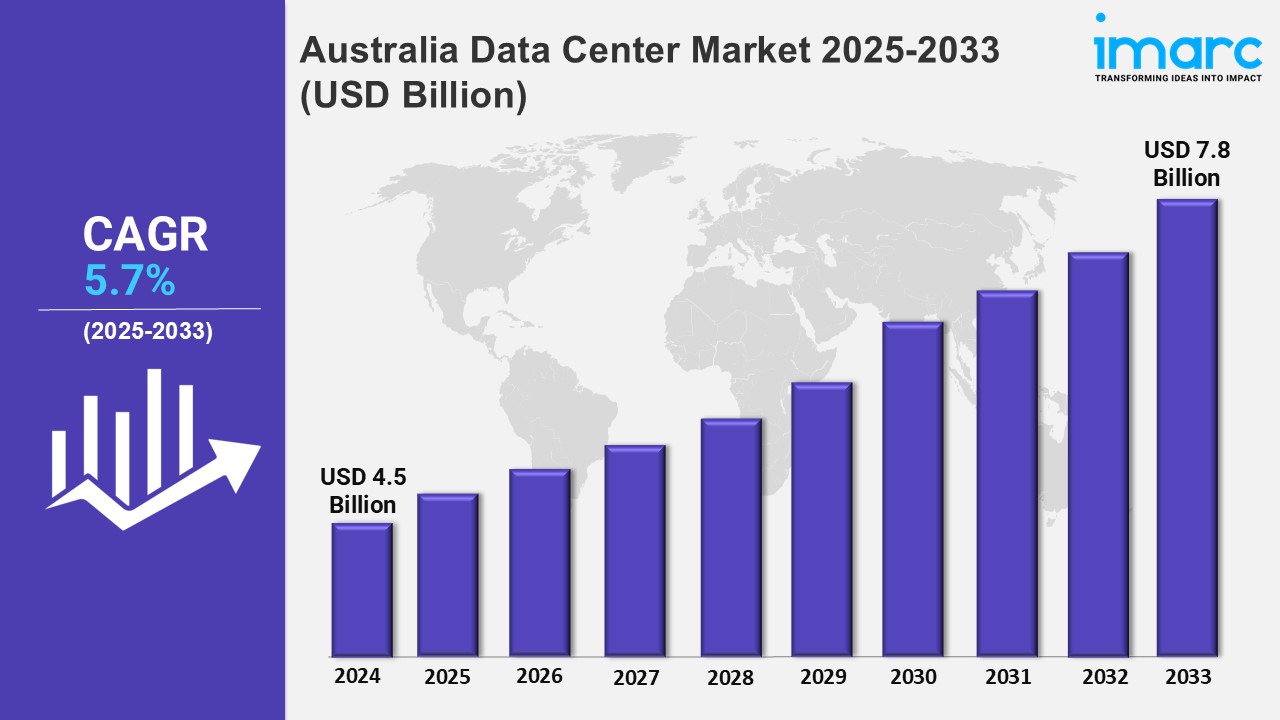If you’re running a web hosting business, integrating your WordPress website with WHMCS can be a game changer. WHMCS (Web Host Manager Complete Solution) is a powerful client management, billing, and support automation platform widely used by web hosting providers. However, combining WHMCS with WordPress can be a challenge for many business owners and developers. This is where WP WHMCS Sync, the leading WordPress Plugin for WHMCS, comes in – a seamless solution designed to streamline this integration.
In this article, we will explore how the WP WHMCS Sync plugin works, its key features, and why it’s the ideal WordPress Plugin for WHMCS to connect your WordPress website with WHMCS. Whether you’re a hosting provider, a web developer, or just someone looking to enhance your business’s automation, this plugin can save time, improve efficiency, and offer your customers a better overall experience.
1. What is WP WHMCS Sync?
WP WHMCS Sync is a powerful WordPress Plugin for WHMCS that allows web hosting companies and developers to easily integrate their WordPress sites with WHMCS. It provides seamless synchronization between the two platforms, ensuring that information such as client data, billing details, and hosting services are always up-to-date on both ends.
With WP WHMCS Sync, WordPress site administrators can automate tasks like displaying WHMCS products and services on the website, managing client accounts, and updating pricing or billing details—all without requiring any manual intervention. The plugin is designed to be user-friendly, making it an ideal solution for hosting businesses of all sizes.
Key Features of WP WHMCS Sync:
- Automatic Synchronization: WP WHMCS Sync ensures that data between your WordPress site and WHMCS is automatically updated. This means any changes to client information or service offerings in WHMCS are immediately reflected on your WordPress site.
- Easy Configuration: The plugin offers a simple setup process with minimal technical knowledge required. Users can quickly configure it to sync their WordPress site with WHMCS in just a few steps.
- Real-Time Updates: The plugin ensures that clients always see the most up-to-date information, whether it’s pricing, billing details, or product availability.
- Seamless User Experience: Customers can enjoy a smooth browsing experience, with easy access to products, services, and account details from within WordPress.
Why You Need WP WHMCS Sync:
Integrating WordPress with WHMCS has traditionally been a cumbersome process, often requiring custom development or third-party solutions. WP WHMCS Sync eliminates these challenges by providing a simple yet powerful integration tool that saves time and effort. It allows hosting providers to focus more on growing their business and less on managing their website.
2. Key Benefits of Using WP WHMCS Sync for Your Hosting Business
Using WP WHMCS Sync, a comprehensive WordPress Plugin for WHMCS, offers several key benefits that can improve the efficiency of your hosting business. Let’s dive into some of the most significant advantages.
Streamlined Client Management
One of the main reasons hosting businesses integrate WordPress with WHMCS is to streamline client management. With WP WHMCS Sync, all client information (including account details, active services, and payment history) is synchronized between WordPress and WHMCS in real time. This ensures that customer interactions on your website are always accurate and up-to-date.
Without WP WHMCS Sync, you would have to manually update client data in both systems, which can lead to discrepancies and errors. The plugin eliminates the need for such manual processes, ensuring a smooth and efficient experience for both you and your clients.
Seamless Billing and Invoicing
Billing is a critical part of running a hosting business, and WP WHMCS Sync makes it easier than ever. The plugin synchronizes billing details between WHMCS and WordPress, ensuring that invoices, payment statuses, and subscription details are always accurate.
Customers can view their payment history and invoices directly on your WordPress site without needing to log into WHMCS. This provides a better user experience and allows customers to manage their payments more conveniently. On the backend, you don’t have to manually update billing records or worry about syncing payment data across platforms.
Automated Product and Service Sync
Another huge advantage of WP WHMCS Sync is the automatic syncing of products and services between WordPress and WHMCS. Whether you’re offering web hosting, domain registration, or other services, the plugin makes it easy to display your available products on your WordPress site.
The plugin automatically updates product details, pricing, and availability in real time, ensuring that your clients always see the most accurate information. This automation saves time, reduces the risk of errors, and helps you manage your products more efficiently.
Improved Customer Support
With WP WHMCS Sync, customer support becomes a lot easier. As the plugin synchronizes client data, support teams can quickly access customer information and resolve issues faster. It eliminates the need for your support team to log into WHMCS every time a client reaches out, allowing them to provide quicker responses and better service.
Moreover, because the plugin provides seamless access to client data, it reduces the chances of miscommunication and errors, improving the overall customer experience.
3. How to Set Up WP WHMCS Sync
Setting up WP WHMCS Sync, the ideal WordPress Plugin for WHMCS, is simple and doesn’t require extensive technical knowledge. Here is a step-by-step guide on how to install and configure the plugin:
Step 1: Install the Plugin
First, install the WP WHMCS Sync plugin on your WordPress website. To do this:
- Go to your WordPress dashboard.
- Navigate to Plugins > Add New.
- Search for WP WHMCS Sync in the search bar.
- Click Install Now, then Activate.
Step 2: Configure API Settings
Once the plugin is activated, you will need to configure the API settings to connect your WordPress site to your WHMCS installation. You will need the API URL and API credentials from your WHMCS installation.
- Log in to your WHMCS admin panel.
- Navigate to Setup > API Access.
- Copy the API URL and API Key.
- Go back to your WordPress dashboard and enter these details in the plugin’s settings.
Step 3: Sync Products and Services
After configuring the API settings, you can sync your WHMCS products and services with your WordPress site. Simply navigate to the plugin settings and select the products you wish to display on your WordPress site. The plugin will automatically update product information, including pricing, descriptions, and availability.
Step 4: Sync Client Data
WP WHMCS Sync will also allow you to sync client data from WHMCS to WordPress. This includes billing information, payment status, and other client-specific details. With everything in place, your clients can log in to their accounts directly through your WordPress site.
Step 5: Monitor and Maintain Sync
Once everything is set up, WP WHMCS Sync will run in the background, automatically syncing data between WordPress and WHMCS. However, it’s important to monitor the plugin regularly to ensure that synchronization continues smoothly and to make any necessary adjustments as your business grows.
4. Why WP WHMCS Sync is the Best Plugin for Your Hosting Business
There are numerous plugins available for integrating WHMCS with WordPress, but WP WHMCS Sync stands out as the top WordPress Plugin for WHMCS for several reasons. Here’s why it’s the best choice for hosting businesses:
Reliability and Performance
WP WHMCS Sync is built to be reliable and high-performing. The plugin ensures real-time synchronization between your WordPress site and WHMCS, minimizing delays and errors. It has been optimized to handle large-scale hosting operations, so you can trust it to work smoothly, even with a high volume of traffic.
User-Friendly Interface
Unlike other plugins that require complex configuration, WP WHMCS Sync offers an intuitive, easy-to-use interface. Even if you’re not a technical expert, you can set up and manage the plugin with minimal effort.
Active Support and Regular Updates
WP WHMCS Sync is regularly updated to ensure compatibility with the latest versions of WordPress and WHMCS. The plugin’s developers provide active customer support, helping you quickly resolve any issues or concerns.
Cost-Effective Solution
With its robust set of features and ease of use, WP WHMCS Sync offers great value for money. Whether you’re a small hosting provider or a large enterprise, this plugin can improve your business operations without breaking the bank.
Conclusion
WP WHMCS Sync is a must-have tool for hosting businesses looking to integrate WordPress with WHMCS effortlessly. Its powerful features, ease of use, and seamless synchronization make it the ideal solution for streamlining your operations and improving customer satisfaction. If you’re looking to automate your processes and offer a better user experience, WP WHMCS Sync is the WordPress Plugin for WHMCS that you need.