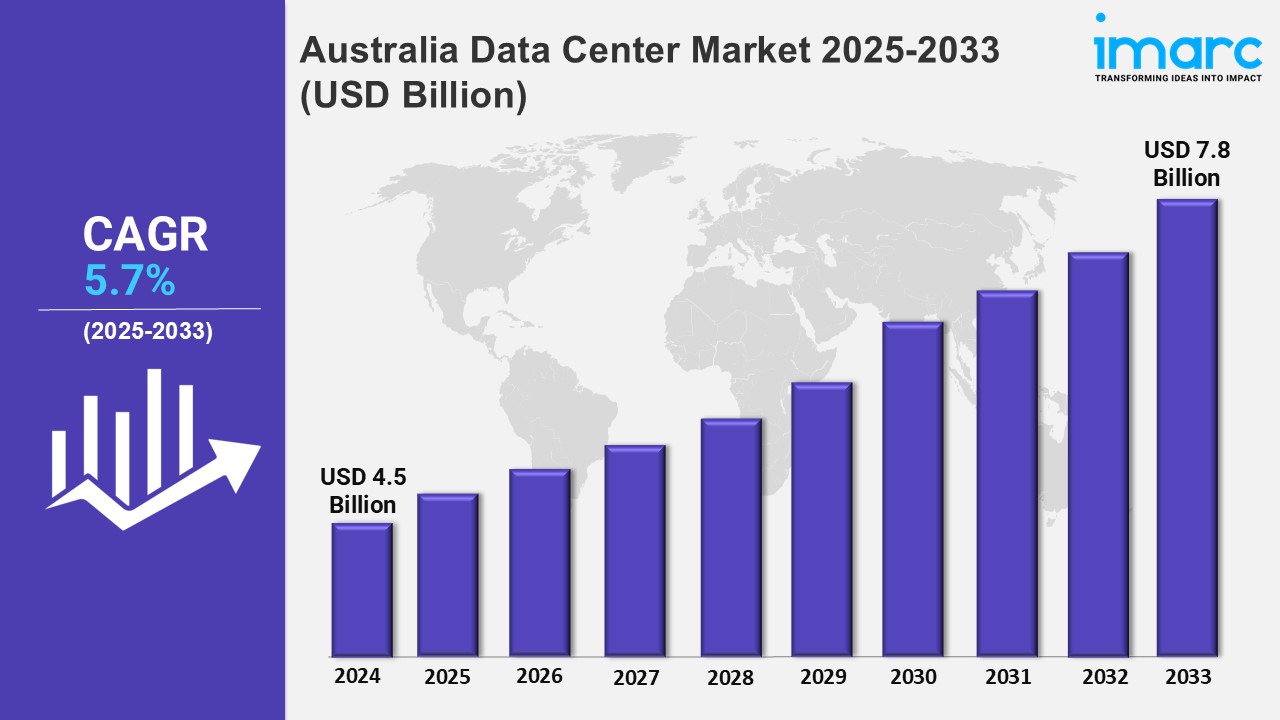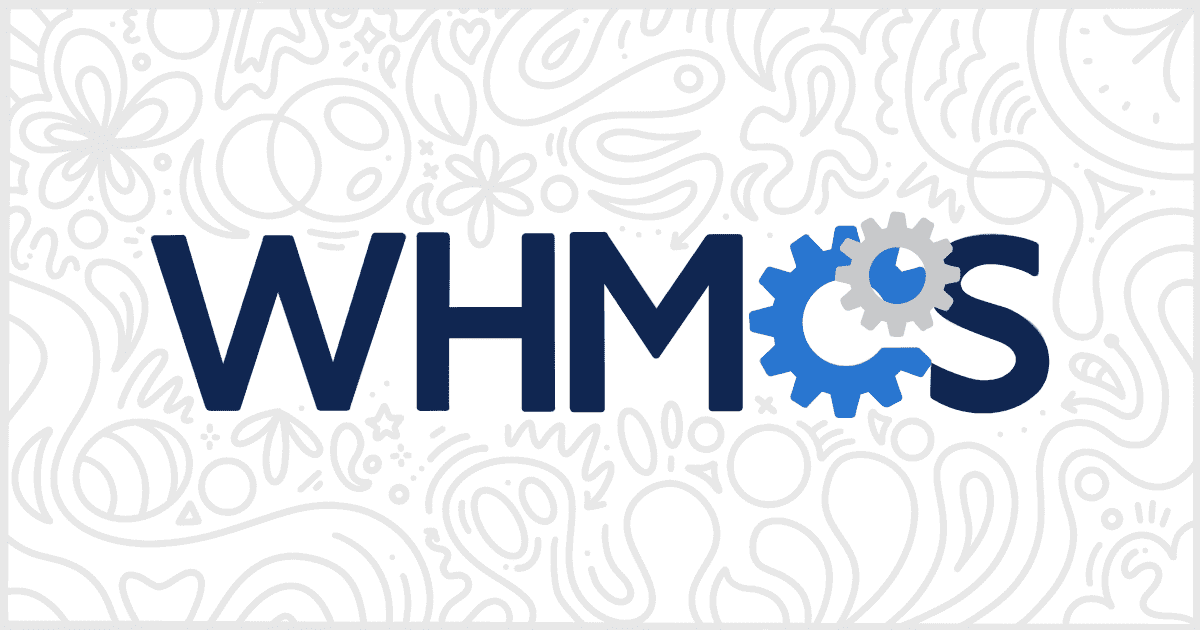Apple continues to refine its audio technology, and with the release of the AirPods Pro 2, many users wonder if it’s worth upgrading from the AirPods Pro 1. From enhanced sound quality to better battery life, the latest model brings some exciting improvements. In this comparison, we’ll break down all the key differences to help you decide which one is right for you.
Design & Comfort: Any Changes?
At first glance, the AirPods Pro 2 look almost identical to their predecessor. Both versions maintain the in-ear design with soft silicone ear tips for a secure fit. However, Apple made minor adjustments to improve overall comfort and fit. The second-generation AirPods Pro also introduces a new adaptive transparency mode, which enhances the user experience in noisy environments.
Audio Quality: Improved Performance
One of the most noticeable upgrades in the AirPods Pro 2 is the H2 chip, which enhances active noise cancellation (ANC) and transparency mode. Apple claims that ANC is twice as effective in the new model compared to the first-gen AirPods Pro. Additionally, improved drivers and amplifiers deliver richer bass and clearer highs, making the listening experience even better.
If you love watching movies on your iPad Pro])] or a Samsung tablet, the new spatial audio improvements in the AirPods Pro 2 will enhance your immersive experience.
Battery Life: Longer Listening Time
Another major upgrade is battery life. The AirPods Pro 1 provided around 4.5 hours of listening time with ANC enabled, while the AirPods Pro 2 extends this to 6 hours. The MagSafe charging case also now supports Precision Finding via the Find My app, making it easier to locate lost AirPods.
For users on the go, whether riding an electric scooter or commuting, extended battery life makes a significant difference.
Controls & Features: More Customization
The AirPods Pro 2 introduce touch-sensitive volume controls, a long-requested feature missing in the first-gen model. With this, users can swipe up or down on the stem to adjust the volume instead of reaching for their phone.
Apple also improved the Find My feature, allowing users to track each AirPod separately instead of just the case. If you’re juggling multiple devices like an HP laptop or a Lenovo laptop, switching between them is now even smoother.
Which One Should You Buy?
If you already own the AirPods Pro 1, you might wonder if upgrading is necessary. If you prioritize:
- Better noise cancellation
- Improved battery life
- Enhanced spatial audio
- New touch volume controls
Then, the AirPods Pro 2 are definitely worth considering. However, if your current AirPods Pro still work well and you don’t need these upgrades, you can stick with them for now.
Other Apple Accessories to Consider
If you’re upgrading your AirPods, why not refresh your Apple setup? The latest iPhone 16 and Apple AirPods make a perfect combination. Plus, if you’re into styling, a high-quality Dyson hair dryer or Dyson Airwrap can complete your daily routine effortlessly.
Where to Buy?
For the best prices on AirPods Pro, online shopping platforms like Tejar.pk offer great deals. Whether you’re looking for a gaming laptop, an Xbox Series X, or a TP-Link router, it’s a one-stop shop for all your tech needs.
Final Thoughts
The AirPods Pro 2 bring meaningful upgrades, making them a strong choice for users seeking the best audio experience. If you’re in the market for an upgrade, these enhancements could be just what you need.
Would you upgrade to the AirPods Pro 2, or are you sticking with the AirPods Pro 1? Let us know in the comments!