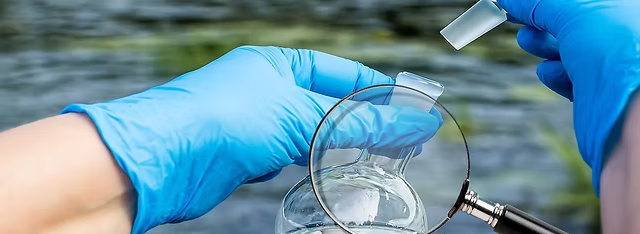Introduction
In the digital era, businesses must constantly find new and effective ways to generate leads. One of the most valuable yet underutilized resources for lead generation is Google Maps. It contains a vast database of businesses, their contact details, and customer reviews. However, manually gathering this data is time-consuming and inefficient. This is where Google Maps scraping comes into play.
Google Maps scraping allows businesses to extract crucial information such as business names, addresses, phone numbers, websites, and customer reviews. By leveraging this data, businesses can build targeted outreach campaigns, enhance their marketing strategies, and improve lead conversion rates. This article will explore how to use Google Maps scraping effectively for lead generation while staying within ethical and legal guidelines.
What Is Google Maps Scraping?
Google Maps Scraping is the process of extracting structured data from Google Maps using automation tools or scripts. This data includes:
- Business names
- Addresses
- Phone numbers
- Websites
- Ratings and reviews
- Business categories
With this information, businesses can create targeted lead lists, analyze competitors, and optimize their marketing strategies.
Why Use Google Maps for Lead Generation?
1. Access to Verified Business Information
Google Maps contains accurate and regularly updated business details, ensuring that your lead data is reliable and current.
2. Local and Industry-Specific Targeting
You can scrape data based on specific locations, industries, and business categories, allowing you to focus on high-potential leads.
3. Improved B2B and B2C Outreach
Extracted data can be used for email marketing, cold calling, and personalized outreach, helping businesses connect with potential customers more effectively.
4. Competitive Advantage
By analyzing competitor listings, businesses can identify market gaps, pricing trends, and customer pain points, improving their sales strategy.
How to Use Google Maps Scraping for Lead Generation
1. Select the Right Google Maps Scraping Tool
There are several Google Maps scrapers available, ranging from Python scripts to dedicated software solutions. When choosing a tool, consider:
- Ease of use – User-friendly interface and simple setup
- Filtering options – Ability to scrape data by location, category, or keywords
- Export features – Ability to save data in Excel, CSV, or JSON format
- Automation capabilities – Speed and efficiency of data extraction
Popular tools include Google Maps Extractor, Scrapy (Python), and various browser-based extensions.
2. Define Your Target Audience
Before scraping, clearly define your ideal lead profile based on:
- Business category (e.g., restaurants, real estate agencies, healthcare providers)
- Geographic location (specific cities, regions, or countries)
- Business size (small businesses vs. large enterprises)
- Customer reviews and ratings (to target high-quality leads)
3. Extract Relevant Data
Run the scraper with the specified filters. The Google Maps lead generation tool will collect business details such as name, phone number, email, website, and location. Ensure the data is well-structured and formatted correctly.
4. Validate and Clean the Data
Not all scraped data is accurate or useful. Review the extracted information to remove:
- Duplicates
- Outdated or incorrect contact details
- Businesses that do not fit your target criteria
Using data validation tools or manual review ensures a high-quality lead database.
5. Segment and Organize Leads
Categorize the leads based on:
- Industry – Helps in creating industry-specific marketing campaigns
- Geographical Location – Useful for region-based targeting
- Business Size – Helps in tailoring outreach messages accordingly
By segmenting leads, businesses can personalize communication and increase conversion rates.
6. Leverage the Data for Outreach and Marketing
Once you have a well-organized lead list, use it for:
- Email Marketing – Send personalized emails offering your services
- Cold Calling – Directly engage potential customers
- Social Media Outreach – Connect with business owners on LinkedIn, Facebook, or Twitter
- Google Ads & Retargeting – Use extracted business names for targeted advertising
7. Monitor and Optimize Lead Generation Efforts
Track the success of your outreach campaigns by measuring:
- Email open and response rates
- Conversion rates from calls and messages
- Engagement on social media platforms
Use this data to refine your lead generation strategy and improve results over time.
Best Practices for Ethical and Legal Google Maps Scraping
1. Follow Google’s Terms of Service
Excessive scraping can lead to IP bans or legal action. Use scraping responsibly and avoid violating Google’s policies.
2. Use API-Based Extraction When Possible
Google offers an official Google Places API, which allows businesses to legally access business data without scraping.
3. Avoid Scraping Personal or Sensitive Information
Focus only on publicly available business data. Avoid extracting personal details such as the emails of individuals without consent.
4. Ensure Compliance with Data Protection Laws
Adhere to GDPR, CCPA, and other data protection regulations to avoid legal risks.
Conclusion
Google Maps data extraction is a powerful tool for lead generation, helping businesses extract valuable contact details, analyze competitors, and improve outreach strategies. By using the right tools, defining a clear target audience, and following ethical guidelines, businesses can efficiently generate high-quality leads and enhance their marketing efforts.
However, it is essential to use scraping tools responsibly and stay compliant with legal requirements. When done correctly, Google Maps scraping can become a game-changer for businesses looking to expand their customer base and increase revenue.
Buy Now:
Email: [email protected]
WhatsApp: +92-3084471774