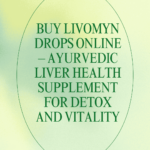When Microsoft Office 365 search not working, it frustrates the users. Most of the users encountered the same issue. It is not just an error for a while, it is a permanent issue because of several reasons. No matter whether the issue is with Outlook, Teams, or SharePoint. These issues disrupt the complete user workflow. But the good news is that it can be solved by some quick fixes.
In this article, we will discuss how to resolve the searching issues of Microsoft 365. So, let’s get started.
When Microsoft 365 Search Not Working
It’s time to find out where the Microsoft Office 365 search is not working. Is it just Outlook, or SharePoint? Maybe the Microsoft Teams. Finding out the key one is difficult. Also, filter out whether the issue is with the organization’s server or at your side only. For instance, if the error is at your side only then you can see the error message.
Resolving Index Problems When Microsoft Office 365 Search Not Working
Office 365 uses the concept of indexing which means it organizes all of the data so that it can be searched easily. If the Microsoft index gets unorganized, you will likely find issues with the Microsoft 365 search. For instance, you are trying to export Office 365 mailbox to PST but are unable to find all files.
In Outlook, you can rebuild the index by opening the File. After that Options > Search and Indexing options. Then move to Advanced > Rebuild.
You need to wait for a while when you have a lot of emails. On the other hand, SharePoint indexing issues are a bit complex to resolve. You need to check out the crawl logs errors. This can be achieved using the SharePoint admin center. If you are encountering a search issue with Outlook 365, then rebuild the Outlook index.
Fixing Permissions Issues That Cause Microsoft Office 365 Search Not Working
Sometimes we forget the issue can be the permissions. For instance, if you don’t have permission to see what are you searching for then you might think the issue is with the Microsoft search. Microsoft 365 administrator has the right to modify the permissions as per requirement. Although you can also check the permissions of the site by opening their settings and the site permissions. You can also face permission issues while you try to import MSG files into Outlook 365.
What to Do if Outlook 365 Search Not Working?
One of the most common issues with the Outlook 365 search is because of corrupted Outlook data files. These files contain emails, calendar details, and other data.
You can use the Microsoft offered ScanPST.exe which can repair the Outlook data files. Repairing the Outlook data files to resolve Office 365 search not working is a vital step. Running this tool can take some time, but it often resolves the issue. Another step is to check your Outlook indexing settings. You can also resolve the search not working issue by rebuilding the index.
SharePoint 365 Search Not Working – What’s Next
Resolving the SharePoint search not working is a bit more complex than Outlook. It is because of its wide range of content and configurations. If you are facing the SharePoint 365 search not working issues then you should focus on. The schema of SharePoint shows how the content is indexed and displayed in the search results.
Look into the managed properties and map them to crawled properties correctly. If you are facing issues with the SharePoint Online crawl logs. Then this is a good place to start your troubleshooting. Using these logs, you can find out the errors that occur during the indexing process.
Resolving MS Teams 365 Search Not Working
Microsoft Teams has become a central hub used for flawless communications. MS Teams 365 search not working can really affect the collaboration. If you are struggling to find out the chats and files then you can try a few things to sort this issue. Firstly, clean the Teams cache because sometimes the accumulated data interferes with the search functionality. You can clean Teams cache by moving to the %appdata%MicrosoftTeams, then delete the contents of the folders and restart Teams.
Also, do not forget to update the Teams application for flawless functioning.
Conclusion
Now, we have discussed how to solve Microsoft Office 365 search not working issue. Every possible situation whether it is in Teams or SharePoint is discussed. Now, you can resolve it efficiently.