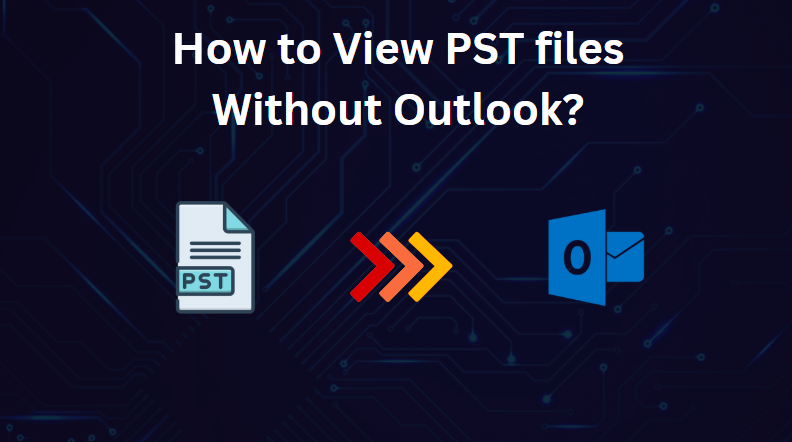Many users face the problem of having a PST file but no access to Microsoft Outlook to open it. This situation often arises when access to important emails, contacts, or other data stored in a PST file becomes necessary. Fortunately, there are practical methods available to view PST files without relying on Outlook. These solutions provide easy and efficient ways to view PST files without Outlook, so that there is no need for dependency on Outlook.
What is PST file?
A PST file, also known as a Personal Storage Table, is the file format by which Microsoft Outlook saves emails, contacts, calendars, tasks, and so much more. PST files are proprietary to Microsoft and store archived and backup Outlook data.
A PST file can contain:
- Emails: The inbox, sent items, drafts, and any other email folder.
- Contacts: Entries in the address book, such as names, email addresses, phone numbers, and much more.
- Calendars: Appointments, meetings, and events.
- Tasks: To-do lists and reminders.
- Notes. Personal notes and memos.
Why Open PST file Without Outlook?
Here are several reasons you might need to access your PST files without using Outlook:
- You have changed to a different email client and wish to access your archived emails.
- Your Outlook application is corrupted or not working properly.
- You are attempting to access the PST files on another computer or device.
Now that we’ve explored the reasons for accessing PST files without Outlook, let’s dive into the manual methods for viewing PST files.
#1. By using GWMMO Tool to View PST file Without Outlook
- Download and install the GWMMO tool on your computer and then open it.
- Input your login details and then click the Continue button.
- Give an email address that you will be using.
- Click the Allow button so that it grants permission to the tool
- You have options like Outlook profile, PST files, or existing profiles
- Select your need, click Next and open your selected items from the PST file.
- Finally, click on the Migrate option to start the process.
#2. Open PST file Without Outlook by Changing File Extension
- Open Outlook.
- Choose your emails or mailboxes you need to save
- Go to the top menu, file and select “Save As.”
- In the save as type combo box, a file format selection is presented including TXT, MSG, and HTML.
- Select your desired location of saving the file and click “Save.”
- In order to export as PDF:
- Proceed by going to file and clicking the print option.
- Select the option of Microsoft Print to PDF from the list of printer options. Click Save on the screen.
Pro Solution to View PST files Without Outlook Without Any Hassle
BitRecover Free PST Viewer Tool – free PST file viewer without using an Outlook account. This tool is particularly beneficial for users who do not have Microsoft Outlook installed on their computer but require viewing PST files. It is a cross-platform application that seamlessly offers functionalities on both the Mac and Windows operating system, allowing users to preview entire folders and optionally open specific data. This software allows users to easily access.pst files, including all details like emails, attachments, headers, and formatting. It also supports opening corrupted or damaged PST files, making it a versatile and efficient option.
Software Steps to Access PST files Without Outlook
- To access your PST files, download the tool by clicking on the Download button and run the tool for free on your Windows or Mac.
- To open a PST file without Outlook, click the Add File icon to upload one or multiple PST files.
- Locate to your location where PST file is being saved.
- All the folder and subfolders will pop up on the screen after uploading, allowing you to open the PST file without Outlook.
- Select the desired folder and email; you will see a preview of all the email data on your screen.
- View messages and attachments separately for ready access to your PST file data without Outlook.
Notable Features of Professional Solution
- The software allows you to open multiple PST files at once directly from the interface.
- It shows emails and attachments separately, so it is easy to review the data individually.
- This preserves the original folder structure and attributes, including key email details, such as headers (Bcc, Cc, To, Date, From, Subject), and the body, including its formatting, inline elements, colors, font styles, sizes, images, and attachments.
- This professional utility gives you access to different types of content that exists within PST files, including email, contacts, calendars, notes, journals, events, etc.
- It provides a quick, efficient, and accurate way of opening your PST mailbox.
- It is very user-friendly, which makes it open PST files with ease and allow its users access.
Concluding Words
In conclusion, accessing PST files without Outlook is not only possible but also easy with the right tools. You may be switching email clients, have a corrupted installation of Outlook, or just want to view your archived data; there are many solutions available, such as the BitRecover Free PST Viewer Tool. All these methods make it easy to open and manage your PST files, ensuring you can access your important emails and contacts hassle-free.
Also Read: – 2 Easiest Ways to Change PDF File to OXPS – The AII Blog