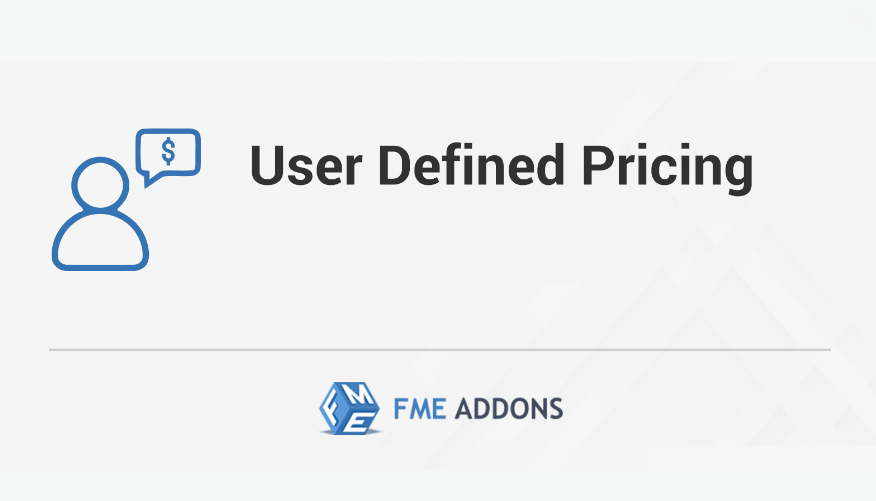Pricing is one of the most important elements of any eCommerce store. Offering the right price for your products can make the difference between a sale and an abandoned cart. But what if your store could offer custom pricing tailored specifically to individual customers, user roles, or specific situations? With WooCommerce Custom Pricing, you can do just that—helping to drive sales, increase customer loyalty, and optimize the shopping experience for each user.
In this blog, we will explore how to implement custom pricing for your WooCommerce store, the advantages of using custom pricing, and the tools and plugins that can help you create a more dynamic pricing strategy. Whether you want to offer personalized prices, apply discounts based on customer behavior, or create a more flexible pricing structure, WooCommerce’s customization features make it possible to take control of your store’s pricing.
What is WooCommerce Custom Pricing?
WooCommerce custom pricing allows store owners to set different prices for products based on various factors, including customer roles, cart value, quantity, and more. The flexibility provided by custom pricing helps stores cater to specific customer groups, apply discounts, and boost conversions. It’s a powerful tool for creating a personalized shopping experience that drives repeat business.
For example, a wholesale store might want to offer discounted prices to bulk buyers, while a membership-based store could grant special prices to members. Custom pricing can even be applied based on the type of customer visiting your store, such as offering discounted prices for first-time visitors or loyal returning customers.
Benefits of WooCommerce Custom Pricing
Before diving into how to set up custom pricing, let’s take a look at the benefits it can bring to your store:
- Personalized Shopping Experience
Offering customized pricing can make customers feel valued, as it shows that your store understands their needs. Personalized prices help customers feel they are receiving better value for their purchases, fostering loyalty and encouraging repeat business. - Increased Conversion Rates
By offering discounts based on cart value, quantity, or user roles, you can incentivize customers to purchase more. Custom pricing can drive urgency (e.g., offering a limited-time discount) or reward large orders, thereby increasing conversion rates. - Improved Profit Margins
Custom pricing allows you to offer tiered pricing based on customer behavior or purchase volume. For instance, bulk purchases can receive significant discounts, helping you clear stock while maintaining healthy profit margins on smaller orders. - Attract New Customers
Custom pricing can be used to attract new customers with promotions such as discounts for first-time buyers or special offers for seasonal campaigns. These deals can entice new users to complete their purchase. - Flexible Pricing Models
Whether you’re running a subscription service, a wholesale store, or a membership-based website, custom pricing allows you to adapt to different business models. You can set up multiple pricing schemes that align with your specific store needs.
How to Set Up Custom Pricing in WooCommerce
Setting up custom pricing in WooCommerce is easier than it sounds, especially with the right tools. Here are a few ways to implement it:
1. Setting Custom Pricing by User Roles
One of the most common ways to offer custom pricing is by targeting specific user roles. WooCommerce allows store owners to create different pricing strategies for each user role. For example, you could offer wholesale pricing to users who are logged in as “wholesale customers” or “VIP members.”
To implement this:
- Install a plugin like WooCommerce Role Based Pricing or WooCommerce Pricing & Discounts.
- Set up custom prices for different user roles.
- Define the roles (e.g., Wholesale, VIP, Regular) and assign specific discounts or prices to each role.
- Display these custom prices on the product page for relevant users.
2. Custom Pricing Based on Cart Value
Sometimes, you may want to offer custom prices based on the total value of a customer’s cart. For example, you could offer a discount when a customer’s cart reaches a certain threshold (e.g., a 10% discount for orders over $100).
To set this up:
- Install a plugin like WooCommerce Dynamic Pricing & Discounts.
- Create pricing rules based on cart value. For example, “If the cart value is greater than $100, apply a 10% discount.”
- The plugin will automatically apply the discount during checkout, making it easy for customers to see the benefits of buying more.
3. Custom Pricing Based on Quantity
Offering tiered pricing based on the quantity of products in the cart can encourage customers to purchase more. For example, you could offer a 5% discount on orders of 3 items, a 10% discount on 5 items, and a 15% discount on 10 or more items.
To implement this:
- Use a plugin like WooCommerce Bulk Discount or WooCommerce Quantity Based Pricing.
- Set up rules for price reductions based on quantities.
- Customers will automatically see the discounted prices as they add more products to their cart.
4. Custom Pricing for Specific Products or Categories
Perhaps you want to apply custom pricing only to specific products or product categories. WooCommerce allows you to target individual products and categories for special pricing.
To set up custom pricing for products or categories:
- Navigate to the Product Data section while editing a product.
- Set up a custom price or discount for each product or category.
- You can also use a plugin like WooCommerce Custom Price to apply different pricing schemes based on the product or category.
5. Custom Pricing for First-Time Customers or Visitors
You can create special pricing rules to attract first-time customers, such as offering them a discount on their first order. This is a great way to convert visitors into customers and get them to make that first purchase.
To set this up:
- Use a plugin like WooCommerce First Order Discount.
- Define the criteria for the discount (e.g., first-time purchase).
- Apply a discount to the first order placed by a new customer.
Best Practices for Using Custom Pricing in WooCommerce
To make the most of WooCommerce custom pricing, here are a few best practices:
- Set Clear Pricing Rules
Be transparent with your pricing rules to avoid customer confusion. Clearly communicate discounts, such as “10% off when you buy 5 items” or “Free shipping for orders over $100.” This way, customers understand how to unlock savings and are more likely to make a purchase. - Test Your Pricing Strategy
Regularly test your custom pricing rules to ensure they’re working as expected. Monitor conversion rates and adjust the pricing rules if necessary. Sometimes, the best strategy may evolve as you learn more about your customers. - Consider the Profit Margin
While discounts and special pricing are powerful tools, it’s important to monitor your profit margins. Offering too many discounts can hurt your bottom line, so always calculate how much you’re willing to discount without negatively impacting your profit. - Offer Time-Sensitive Discounts
Create urgency with time-sensitive offers. For example, you can offer a special discount for a limited time, encouraging customers to act quickly. This tactic is great for creating a sense of urgency and boosting sales. - Track Customer Behavior
Leverage data to understand how customers interact with your pricing. Tools like Google Analytics or WooCommerce’s built-in reports can help you track how custom pricing impacts customer behavior and sales.
Conclusion: Take Control of Your Pricing Strategy with WooCommerce Custom Pricing
Custom pricing is a powerful feature in WooCommerce that can transform the way you sell products. Whether you’re offering discounts for bulk purchases, catering to specific customer groups, or encouraging new customers with special offers, custom pricing allows you to take your store’s pricing strategy to the next level.
By using the right tools and plugins, you can create personalized experiences for your customers, increase conversion rates, and boost customer loyalty. Custom pricing is not just about setting prices—it’s about delivering value in a way that resonates with your audience, leading to long-term success for your WooCommerce store.