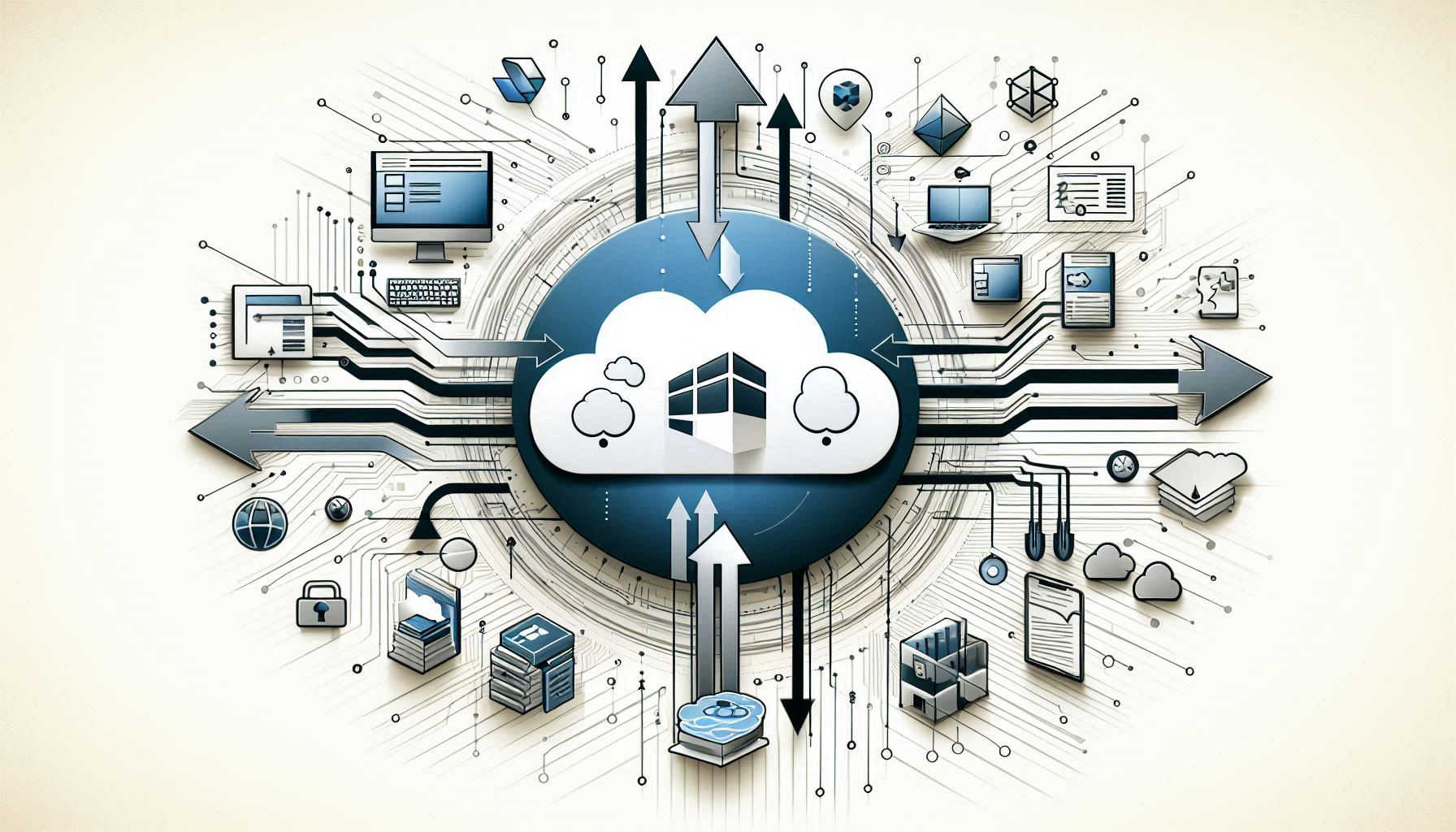Developing a site and making it available for the target audience does not mean you are done with your responsibility. You need to continuously monitor the progress and fix the issues as soon as they arise to boost user experience. Weekly website maintenance offers the opportunity to identify and fix the pressing concerns before it is too late.
Handling site maintenance on their own is never too easy for beginners. It requires technical expertise along with extensive time investment. Developing a checklist for the important task and sticking to it can help you find an alignment and balance.
Scroll down into the details of this article to get your hands on a weekly website maintenance task checklist for beginners and optimize your site functioning.
Top 5 Checkpoints for Weekly Website Maintenance
Site maintenance often seems a daunting task to new site owners. However, skipping or ignoring it can reverse all the progress your site has made and halt any growth. Therefore, you should not take it lightly and perform the due actions when required to ensure continuous progress. Sticking by weekly maintenance checkpoints can offer you guidance and help you stay on track.
Here are some of the most notable checkpoints you can stick by for weekly website maintenance and ensure perfect functioning and performance.
1. Fix Broken Links
Fixing broken links is the foremost checkpoint for weekly site maintenance for beginners. Broken links immediately halt user experience and motivate them to quit the site. Such practices increase the bounce rate of sites and negatively impact their search engine ranking.
Most importantly, the search engine will fail to index the pages with broken links which can also lower the visibility of certain pages and over site ranking. You can employ a broken links checker to identify and fix the issues.
2. Update Software and Plugins
Updating software and plugins is the next checkpoint for weekly site maintenance you must follow. The authorities roll out updates for software and third-party plugins quite often. These are meant to patch vulnerabilities and optimize overall security. If you ignore these updates and continue using the older versions of software or plugins, it can lead to various issues.
Firstly, it will negatively impact the functioning of the site and may slow it down. Secondly, your site will attract more security attacks. So, do not risk the security and functioning of your site and implement the updates as soon as they are launched.
3. Conduct Speed Checks
Conducting speed checks is one of the most crucial checkpoints in weekly site maintenance. Site speed directly impacts its performance and functioning. If a site takes more than three seconds to load, the users will be more likely to quit it than wait for it. It is specifically applicable to mobile users.
More than fifty percent of site traffic is from mobile devices so make sure your site is perfectly optimized for the specific user traffic. Besides the load times, you must also ensure mobile friendliness and employ the speed checks you can rely on to identify the issues.
4. Spam Cleanup
Spam cleanup is the next checkpoint for weekly site maintenance you must do religiously. Spam hurts the credibility of a site like nothing else. It can also negatively impact the search engine rankings and limit traffic to your site. Spammy links on the site, spam comments, and other such details make the users think twice before engaging with your site.
So, do not let any such thing stay on your site for long. Pay special attention to all types of website spam and conduct detailed cleanups to fix them. You can also implement strategies to direct spam to the trash instead of letting it be visible to the user traffic and ruining their experience.
5. Create Backups
Creating backups is the last checkpoint for weekly site maintenance everyone must follow. Sites usually have tons of data that support smooth and sound functioning. This data can be compromised in a security attack or due to the mistakes of site managers. In such scenarios, you might need to rebuild your site from scratch which can take too much time and effort without proper backup support.
You must create regular backups to ensure it is not missing something. In case you do not have enough time to handle such tasks, you can opt for professional support.
Do You Need Help With Weekly Site Maintenance?
If you are unable to spare time for site maintenance or lack time for it, you can always opt for professional support. Feel free to reach out to an experienced website maintenance agency in Dubai and let them conduct regular checks and maintenance to optimize your site’s functioning.