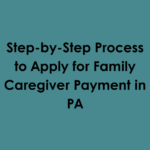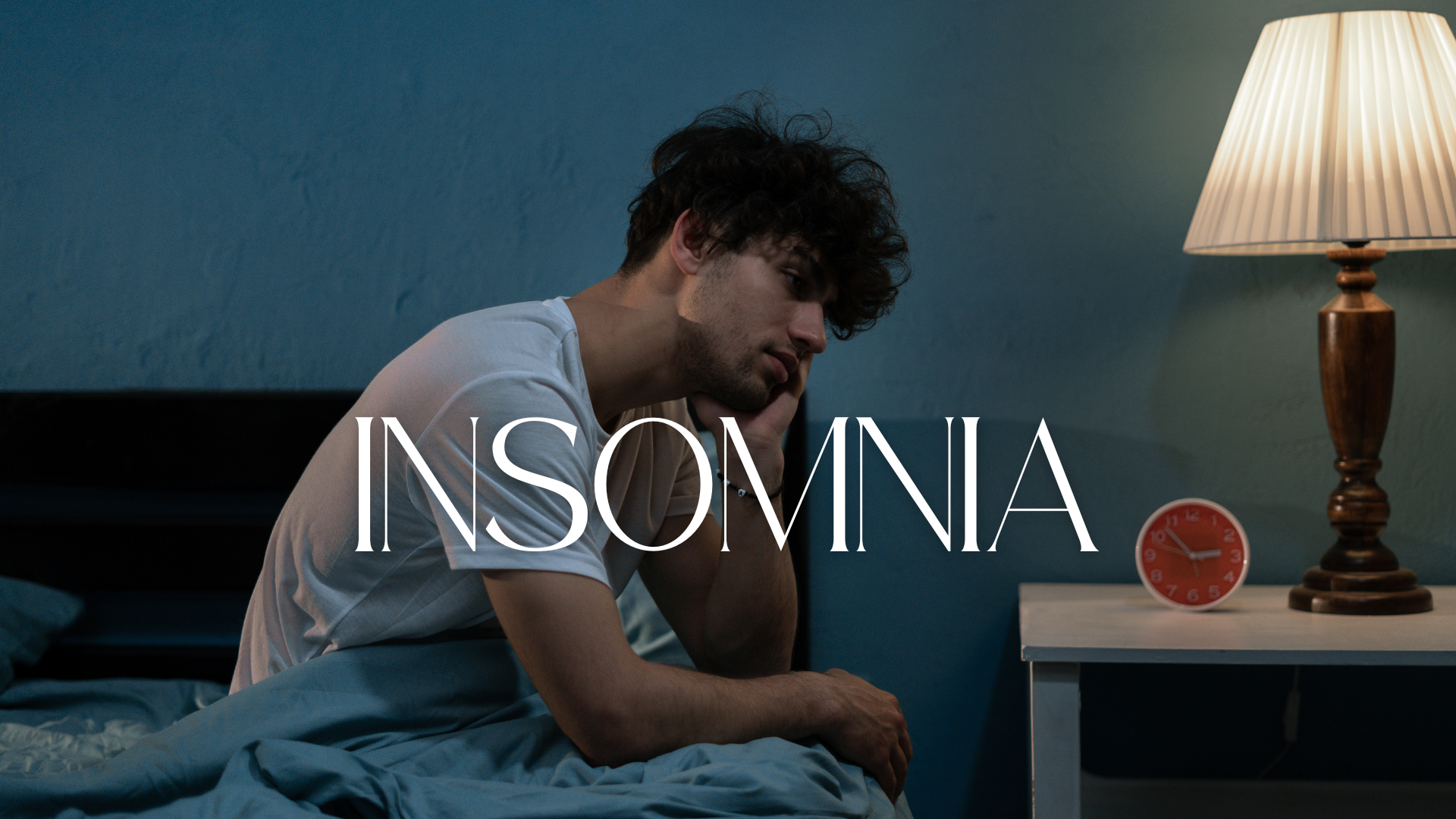Losing access to media files stored on a CompactFlash (CF) card can be a frustrating experience, especially when you need them for a project or personal use. In this article, we will explore the reasons why you might be unable to locate media on your CF card, the steps you can take to troubleshoot the issue, and solutions for recovering your files.
Understanding CF Cards
CompactFlash cards are a type of memory card used primarily in professional cameras and other devices requiring high-capacity storage. They offer a robust solution for storing photos, videos, and other data. However, like any storage device, CF cards can encounter issues that may lead to the loss of media files. Understanding how CF cards work is essential to diagnosing problems effectively.
How CF Cards Store Data
CF cards store data using flash memory technology, which allows for quick access and data transfer. When you save a file, it is written to the card’s memory cells. If you cannot locate your media, it may be due to several factors, including file corruption, accidental deletion, or physical damage to the card.
Common Reasons for Media Loss on CF Cards
Before diving into troubleshooting, it is essential to identify the potential causes of the issue. Here are some common reasons why you may be unable to locate media on your CF card:
1. Accidental Deletion
One of the most straightforward reasons for media loss is accidental deletion. It is easy to mistakenly delete files when managing storage on your camera or computer.
2. File System Corruption
CF cards can suffer from file system corruption, which may occur due to improper ejection from devices, power outages during data transfer, or physical damage. When the file system is corrupted, the card may not be able to locate or display stored media.
3. Incompatible File Formats
If you are trying to access files on your CF card using software that does not support the specific file format, you may not see the files listed.
4. Physical Damage
CF cards are generally robust, but they can still be damaged from drops, exposure to moisture, or extreme temperatures. Physical damage may render the card unreadable.
5. Card Reader Issues
Sometimes, the problem may lie with the card reader rather than the CF card itself. If the reader is malfunctioning, it may fail to read the card properly, leading to the inability to locate media.
Troubleshooting Steps
If you find yourself unable to locate media on your CF card, follow these troubleshooting steps to identify and potentially resolve the issue.
Step 1: Check the Card Reader
Begin by examining the card reader you are using. Try the following:
-
Test with Another Device: Insert the CF card into a different card reader or device to see if the media appears. If it does, the original reader may be faulty.
-
Inspect the Card Slot: Ensure that the card slot is free of dust and debris, which can interfere with the connection.
Step 2: Review File Management Settings
If you have recently transferred files to or from your CF card, check your file management settings:
-
Show Hidden Files: Some operating systems have settings that hide certain file types. Make sure you have the option to view hidden files enabled.
-
File Extensions: Ensure that you are looking for the correct file types. For instance, images may have extensions like .jpg, .png, or .raw.
Step 3: Use Data Recovery Software
If the files are still missing, data recovery software can be an effective solution. Many programs can scan your CF card for recoverable files:
-
Choose a Reliable Program: Select reputable data recovery software known for its effectiveness with CF cards.
-
Follow the Instructions: Install the software on your computer and follow the prompts to scan your CF card. This process may take some time, depending on the card’s capacity.
Step 4: Assess for Physical Damage
If you suspect physical damage to the CF card:
-
Visual Inspection: Carefully examine the card for any signs of damage, such as cracks or bent connectors.
-
Professional Assessment: If you identify physical damage, consider consulting a professional data recovery service. They have specialized tools and expertise to recover data from damaged cards.
Preventing Future Issues
While it is helpful to know how to troubleshoot media loss on CF cards, prevention is always the best approach. Here are several strategies to protect your data:
1. Regularly Back Up Your Files
Establish a routine for backing up files from your CF card to a reliable storage solution, such as an external hard drive or cloud storage. This ensures that you have copies of your important media in case of data loss.
2. Eject Safely
Always use the proper procedure to eject your CF card from devices. This practice helps prevent file system corruption and data loss.
3. Avoid Overfilling the Card
Keeping your CF card below its capacity can help maintain optimal performance. Overfilling the card increases the risk of corruption and makes data recovery more difficult.
4. Use Quality Card Readers
Invest in high-quality card readers to minimize the risk of connectivity issues. Ensure that the reader is compatible with your CF card.
5. Handle with Care
Be mindful of how you handle your CF card. Avoid exposing it to extreme temperatures, moisture, or physical shocks.
Conclusion
Experiencing difficulties locating media on your CF card can be a distressing situation, but understanding the potential causes and following a structured troubleshooting process can significantly enhance your chances of recovery. By implementing preventative measures, you can reduce the risk of future data loss.
If you have tried all the suggested steps and are still unable to locate your media, seeking professional assistance may be the best course of action. Remember that while data recovery is possible, the best strategy is to be proactive in protecting your valuable files. If you have further questions or would like to share your experiences with CF card media loss, feel free to reach out or leave a comment. Your feedback can help improve the guidance provided to others facing similar issues.