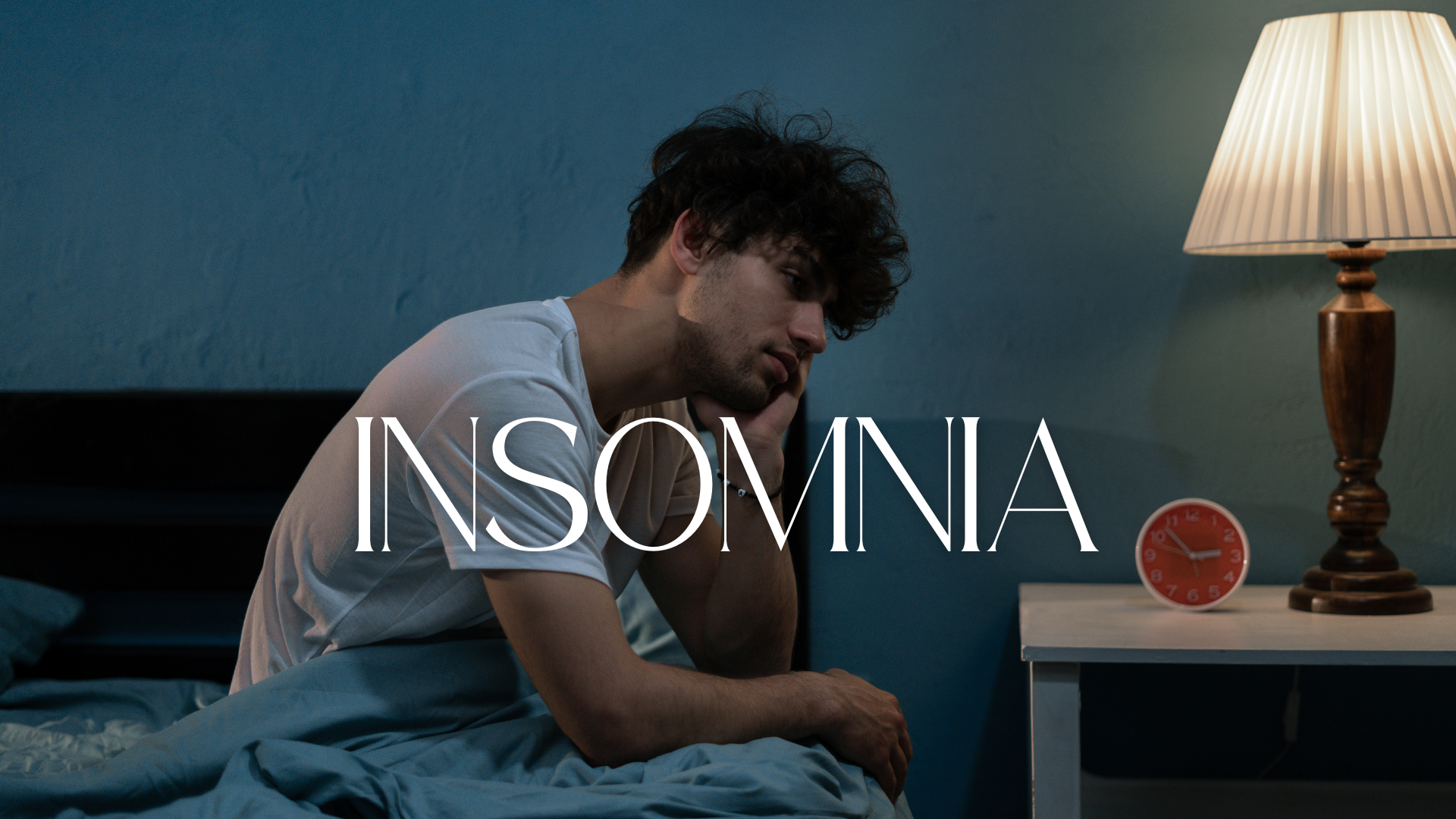Sending an email to the wrong recipient can be a stressful and potentially problematic situation. Whether it’s a confidential document, an important message, or just a casual note, mistakenly addressing an email to the wrong person on Outlook can lead to concerns about privacy, reputation, and even security. This article will guide you through understanding why this happens and provide detailed steps on how to address and rectify the situation effectively.
Understanding the Issue
Why It Happens
Mistakes in email addressing can occur for various reasons. Often, it’s a result of typing errors, auto-complete features selecting the wrong contact, or a momentary lapse in attention. Outlook’s auto-complete feature, which suggests email addresses based on your past communications, can sometimes cause confusion if multiple contacts have similar names.
Immediate Steps to Take
If you realize that you’ve sent an email to the wrong person, acting quickly can help mitigate potential issues. Here are the steps you should follow:
1. Review the Email and Recipient
Check the Sent Items
Begin by reviewing the email you sent. Go to the “Sent Items” folder in Outlook and locate the email in question. This allows you to confirm the recipient and the content that was mistakenly sent.
Assess the Content
Determine the sensitivity and importance of the content. If it contains confidential information or was meant for a specific audience, your next steps will differ compared to a general or casual message.
2. Attempt to Recall the Email
Using Outlook’s Recall Feature
Outlook offers a recall feature that may help in retrieving the email if the recipient has not yet read it. Here’s how to use it:
-
Open Outlook: Go to the “Sent Items” folder.
-
Select the Email: Double-click to open the message you wish to recall.
-
Click on “Message”: In the menu, select “Actions,” and then click “Recall This Message.”
-
Choose Recall Options: You’ll be presented with options to delete unread copies of the message or replace it with a new message.
Limitations of Recall
The recall feature is not foolproof. It depends on several factors, including the recipient’s email server settings and whether they have already read the message. If the email has been read, the recall attempt will not be successful.
3. Send a Follow-Up Email
Apologize and Clarify
If recalling the email is not possible or if the email has already been read, sending a follow-up email is essential. Here’s a template to guide you:
Subject: Apology for Sending Email to the Wrong Recipient
Dear [Recipient’s Name],
I hope this message finds you well. I am writing to apologize for the email I recently sent to you by mistake. The email was intended for another recipient, and I regret any confusion or inconvenience this may have caused.
Please disregard the previous message, as it was not intended for you. If you have any questions or concerns, please feel free to contact me.
Thank you for your understanding.
Best regards,
[Your Name]
[Your Position]
[Your Contact Information]
Inform Your Supervisor or Team
If the email was work-related or contained sensitive information, it may be necessary to inform your supervisor or relevant team members about the error. This can help in addressing any potential fallout and in managing the situation more effectively.
4. Prevent Future Mistakes
Review and Update Email Practices
To avoid similar issues in the future, consider the following practices:
-
Double-Check Addresses: Always review the recipient’s email address before sending an important message.
-
Use Email Groups Wisely: Ensure that email groups and distribution lists are correctly configured and up-to-date.
-
Adjust Auto-Complete Settings: Consider clearing or updating your auto-complete list if it frequently causes issues.
Implement Email Verification Tools
Some tools and add-ins can help prevent sending emails to unintended recipients by providing additional verification steps or warnings. Explore available options to enhance your email management.
5. Understand the Implications
Confidentiality and Privacy Concerns
Sending an email to the wrong person, especially if it involves sensitive or confidential information, can have serious implications. Assess the potential impact on your privacy and security and take appropriate measures to address any issues that may arise.
Reputational Impact
Repeated mistakes or errors in email communication can affect your professional reputation. It’s important to address such issues promptly and take steps to improve your email practices to maintain trust and credibility.
Conclusion
Accidentally sending an email to the wrong person on Outlook can be a challenging situation, but understanding how to handle it effectively can help mitigate potential problems. By reviewing the email, using the recall feature when possible, sending a follow-up message, and implementing preventive measures, you can manage the situation with minimal disruption.
Taking proactive steps to enhance your email practices and using available tools can also help prevent similar issues in the future. If you have any additional questions or need further assistance, feel free to reach out for more guidance.