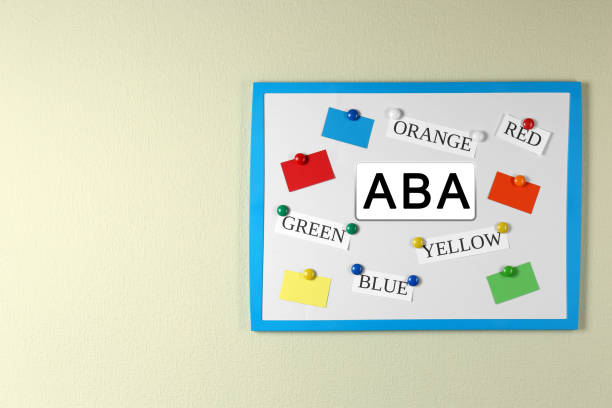In the world of online retail, efficiency is everything. Managing a WooCommerce store involves countless tasks that need to be handled smoothly to ensure customer satisfaction and maintain profitability. One such task is managing unpaid orders—a challenge that, if not addressed properly, can lead to cluttered systems, inaccurate inventory, and even lost sales. The WooCommerce auto cancel order feature offers a solution to this problem by automatically canceling unpaid orders, helping you keep your store running smoothly.
This blog dives into how the woocommerce auto cancel order feature works, why it’s important, and how you can leverage it to optimize your store’s operations.
The Challenge of Unpaid Orders
Unpaid orders can be a significant bottleneck in your WooCommerce store’s workflow. Whether due to abandoned carts, payment issues, or indecisive customers, these orders can sit in your system for days or even weeks, causing a host of issues:
- Cluttered Order Management: Unpaid orders can pile up, making it difficult to manage your order queue and keep track of actual sales.
- Inaccurate Inventory Levels: Products tied up in unpaid orders can lead to stock discrepancies, preventing other customers from purchasing those items.
- Missed Sales Opportunities: If unpaid orders aren’t cleared in time, you might miss out on sales from customers who are ready to buy but find the product out of stock.
The WooCommerce auto cancel order feature addresses these challenges by automating the cancellation of unpaid orders, freeing up inventory, and streamlining your order management process.
How WooCommerce Auto Cancel Order Works
The WooCommerce auto cancel order feature is designed to automatically cancel orders that remain unpaid after a certain period. Here’s a breakdown of how it works:
- Setting Up the Timeframe: You decide how long an unpaid order should remain in your system before it’s automatically canceled. This could be anywhere from a few hours to several days, depending on your business model.
- Automated Process: Once the set period expires, the WooCommerce auto cancel order feature kicks in, automatically canceling the order and updating your inventory. This ensures that your stock is always accurate and available for paying customers.
- Customer Notifications: When an order is canceled, the customer receives an email notification, informing them of the cancellation. This keeps the communication clear and reduces potential confusion.
- Inventory Management: As soon as an order is canceled, the products are returned to your inventory, making them available for other customers. This helps prevent stockouts and ensures that your inventory levels are always up-to-date.
Advantages of Using WooCommerce Auto Cancel Order
Implementing the WooCommerce auto cancel order feature in your store brings several benefits that can greatly enhance your operational efficiency:
- Reduces Manual Work: Automating the cancellation of unpaid orders means less time spent managing your order queue and more time focused on growing your business.
- Improves Customer Satisfaction: By keeping your inventory accurate, you ensure that customers have access to the products they want. This leads to fewer complaints and better overall satisfaction.
- Optimizes Inventory: The WooCommerce auto cancel order feature helps you maintain accurate stock levels, preventing issues related to overstocking or stockouts.
- Enhances Sales Performance: With unpaid orders cleared out of your system, you can ensure that your store is always ready to serve paying customers, leading to increased sales.
Customizing WooCommerce Auto Cancel Order for Your Store
One of the great things about the WooCommerce auto cancel order feature is its flexibility. You can customize it to fit the specific needs of your store. Here’s how:
- Tailor the Cancellation Timeframe: Depending on your product type or customer behavior, you can adjust the cancellation timeframe to optimize your store’s performance. For example, high-demand items might have a shorter timeframe, while custom or made-to-order products might have a longer period.
- Segment Orders by Status: You can choose to apply the auto cancel order feature only to certain order statuses. This allows you to have more control over how different types of orders are handled.
- Personalize Notifications: Customize the email notifications sent to customers when their orders are canceled. This can help manage customer expectations and maintain a positive relationship with your buyers.
- Analyze and Adjust: Regularly review how the WooCommerce auto cancel order feature is performing in your store. Adjust the settings based on your observations to ensure it’s working optimally.
Practical Applications: WooCommerce Auto Cancel Order in Action
Imagine you’re running a WooCommerce store that sells limited-edition products. These items are in high demand, and any delay in clearing unpaid orders could mean lost sales opportunities. By using the WooCommerce auto cancel order feature, you can automatically cancel unpaid orders after a set period, ensuring that your products are always available for customers who are ready to purchase.
This not only helps in maximizing sales but also enhances the overall shopping experience by ensuring that customers can purchase the products they want without unnecessary delays.
Conclusion: Boost Your Store’s Efficiency with WooCommerce Auto Cancel Order
The WooCommerce auto cancel order feature is more than just a convenience; it’s a powerful tool that can help you manage your store more effectively. By automating the cancellation of unpaid orders, you can keep your inventory accurate, reduce manual workload, and ensure that your store is always ready to meet customer demands.
If you’re looking to optimize your WooCommerce store’s operations, implementing the auto cancel order feature is a smart move. It not only streamlines your workflow but also contributes to a better customer experience, ultimately driving more sales and growing your business.