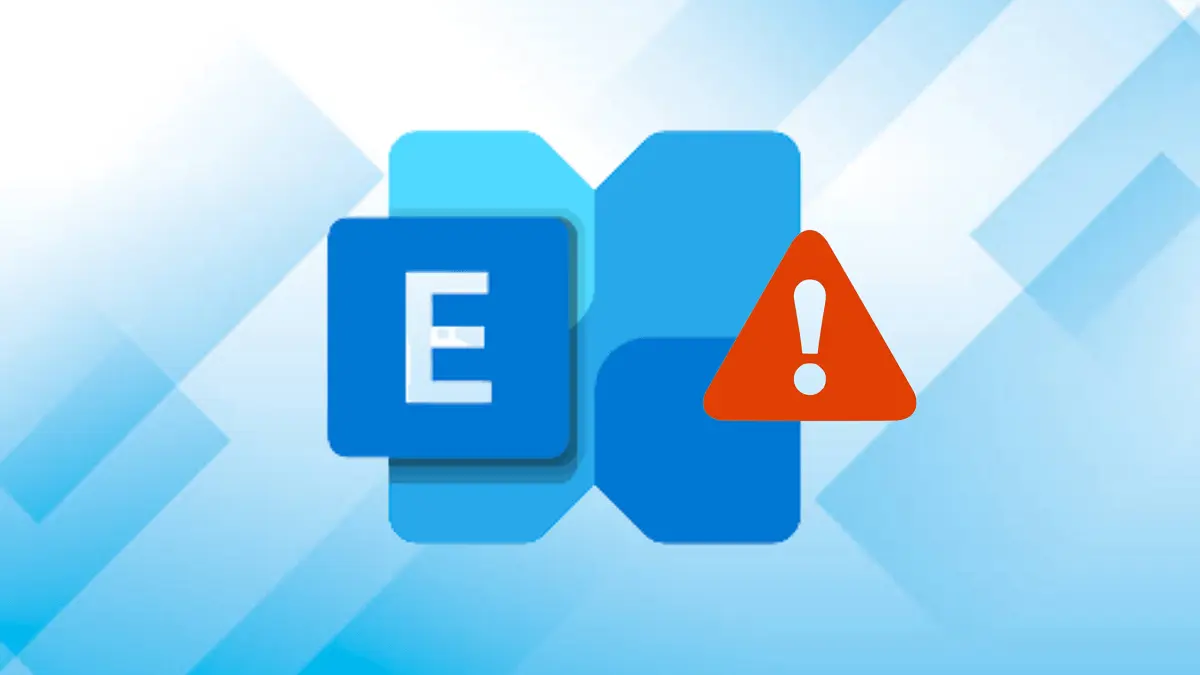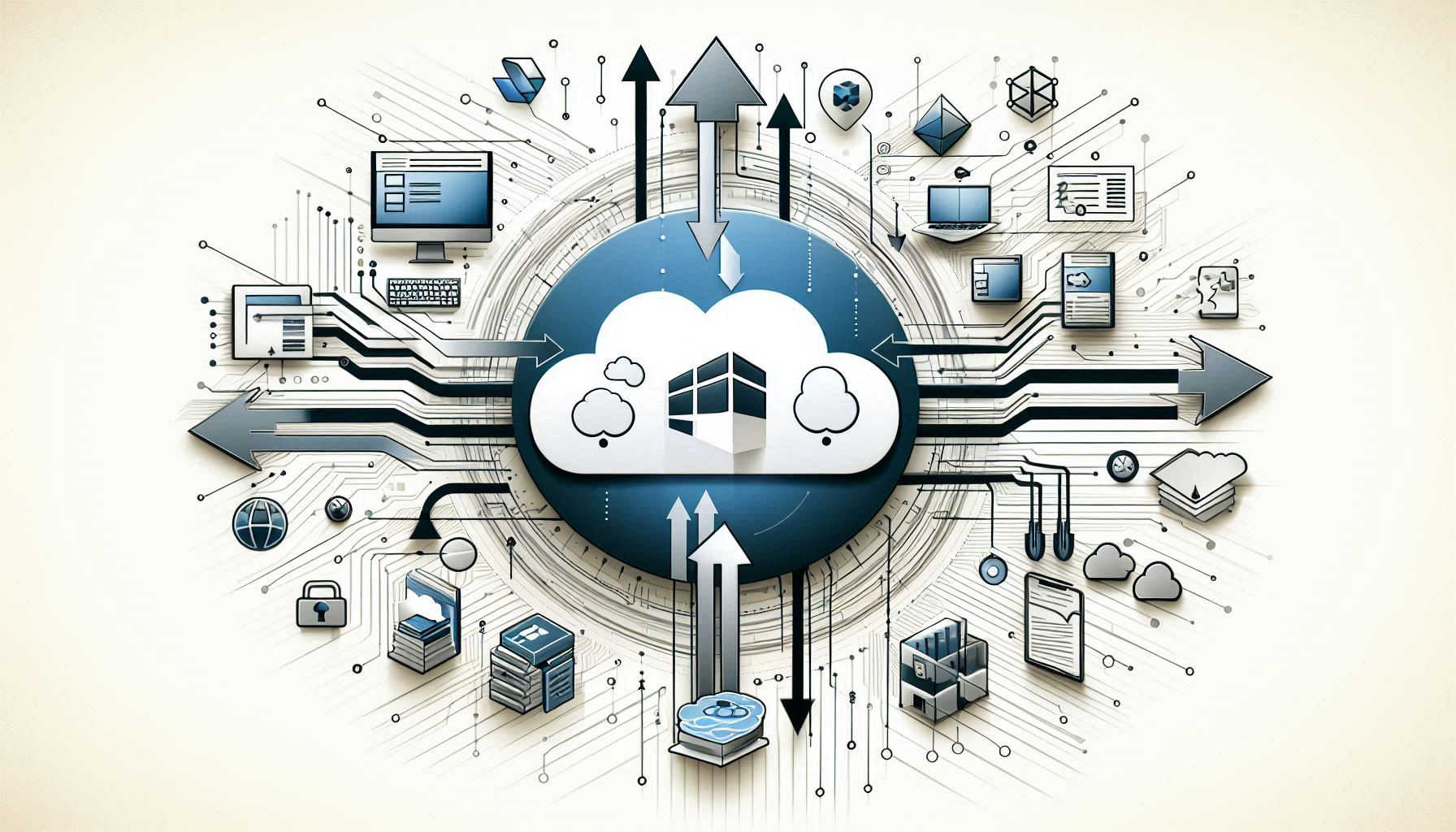Although Exchange mailboxes are advanced, they may still be susceptible to corruption owing to many reasons. An unattended corrupted mailbox may result in data loss, inaccessibility, and operational workflow disruption. In this guide, we will discuss the most common causes of Exchange mailbox corruption, Exchange migration process and advantages of migrating to Exchange Online, repairing.
Understanding Exchange Mailbox Corruption
Exchange mailbox corruption can stem from several issues:
- Software Glitches: Bugs in Exchange Server software can lead to data inconsistencies.
- Hardware Failures: Disk failures or other hardware problems can damage mailbox data.
- Power Outages: Sudden power loss during Exchange operations can corrupt mailboxes.
- Malware Attacks: Viruses and malware can compromise mailbox integrity.
- User Errors: Accidental deletion or modification of critical mailbox files can cause corruption.
Why Migrate to Exchange Online?
Migrating to Exchange Online offers several advantages:
- Enhanced Reliability: Benefit from Microsoft’s robust infrastructure and data redundancy.
- Improved Performance: Experience faster email access and reduced latency.
- Advanced Features: Access to new features and capabilities like advanced threat protection.
- Cost Savings: Potentially reduce IT costs associated with maintaining on-premises Exchange.
- Disaster Recovery: Leverage cloud-based backup and recovery options.
Methods to Repair and Migrate Exchange Mailbox
There are only two common approaches that fulfil your recovery and migration needs. We all verse Microsoft provide free migration and recovery solutions for Exchange servers. However, sometimes Microsoft free methods are stuck and you need another reliable way for this task. Another Method is a third-party tool that provides both Exchange recovery and migration for the entire organization or individual mailboxes.
Method 1: Using Built-in Exchange Tools
- Isinteg: This command-line tool checks for and repairs minor inconsistencies in Exchange databases.
- Eseutil: A more advanced tool for diagnosing and repairing Exchange database issues.
Caution: Improper use of these tools can worsen the situation. It’s recommended for experienced administrators only.
Method 2: Third-Party Exchange Recovery Tools
Dedicated tools like Shoviv Exchange Recovery Manager offer:
- Advanced Repair Capabilities: Effectively repair severely corrupted Exchange mailboxes.
- Granular Recovery: Recover specific items like emails, contacts, and calendars.
- Migration Functionality: Directly migrate repaired mailboxes to Exchange Online.
- User-Friendly Interface: Easy-to-use interface for non-technical users.
Why Choose Shoviv Exchange Recovery Manager? Shoviv provides a comprehensive solution for repairing and migrating Exchange mailboxes, ensuring data integrity and minimal downtime.
Method 3: Exchange Migration Tools
If your mailbox is not severely corrupted, you can directly migrate it to Exchange Online using:
- Microsoft Migration Wizard: A free tool provided by Microsoft for on-premises to cloud migrations.
- Third-Party Migration Tools: Offer additional features like delta migration, filtering, and progress tracking.
Caution: These tools might not be suitable for severely corrupted mailboxes.
Tips for Successful Migration
- Backup Your Mailboxes: Create a complete backup before starting the migration process.
- Test the Migration: Perform a small-scale migration to identify potential issues.
- Plan and Schedule: Choose a suitable migration window to minimize disruptions.
- Seek Professional Help: If you encounter challenges, consider hiring a migration specialist.
Conclusion
Repairing a corrupted Exchange mailbox and migrating to Exchange Online can be complex processes. By understanding the potential causes of corruption and leveraging the right tools, you can effectively address these challenges and ensure the continuity of your email services.
Remember: Early detection and intervention are crucial in preventing data loss. Regular backups and monitoring of Exchange health are essential for maintaining mailbox integrity.
Additional Resources: